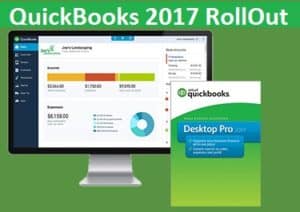
Upon visiting the accounting software’s website, we discovered that Intuit appears to be making a significant push with QuickBooks Online (no surprise), encouraging newcomers to take the plunge with their online-based accounting software. Remaining stoically in the background is QuickBooks Desktop 2017, arriving with the following new features:
-Scheduled Reports QuickBooks 2017 Rollout
-Search Functionalities (not seen in previous versions)
-Deleted Users (will remain for audit trail)
-Range Search (in case you cannot remember exact amount)
-Multi User Mode (allowing more users to access files for reporting, printing, etc)
-Visual Reminder (to record deposits)
Among the least popular new features is the Enhanced Security feature which will require a complex password to perform several routine tasks. The most annoying aspect of this feature is that you will have to change it every 90 days. Intuit will likely make this feature optional in a future update, as many users will find this unnecessarily burdensome.
These features apply to all Windows versions of QuickBooks, including QuickBooks Pro, QuickBooks Premier, QuickBooks Enterprise, QuickBooks Accountant, and all variants.