
So, what exactly is QuickBooks cloud hosting? In simple terms, a hosting service takes the QuickBooks Desktop software you already own and moves it into a secure, off-site data center. This lets you and your team access the full-powered desktop version from any device with an internet connection.
It’s crucial to understand this is not the same thing as the web-based QuickBooks Online. You're getting the best of both worlds: the robust functionality of the desktop software combined with the go-anywhere flexibility of the cloud.
Think of your QuickBooks Desktop software like a heavy-duty, specialized machine in your workshop. Traditionally, that machine is bolted to a single workbench—your main office computer. It's powerful and reliable, but you have to be physically present to use it.
A QuickBooks cloud hosting service is like a professional management company that moves this essential tool into a state-of-the-art, secure facility. They handle all the maintenance, power, and security, and then give you and your team a set of special keys (your login credentials) to use it from anywhere—your home office, a client’s site, or even a coffee shop.
You’re still using the exact same tool with all its powerful features. The only thing that changes is that it’s no longer tied to one physical spot. That fundamental shift from local to universal access is what cloud hosting is all about.
It’s easy to get hosting confused with QuickBooks Online (QBO), but they are fundamentally different products. QBO is a separate, browser-based accounting tool built from the ground up by Intuit. It has a completely different interface and a more limited feature set, designed mainly for businesses with straightforward bookkeeping needs.
While the popularity of QBO proves the market’s hunger for cloud access, it just doesn't pack the same punch as the desktop versions.
That's where hosting shines. To make the distinction crystal clear, here’s a quick comparison:
| Feature | QuickBooks Cloud Hosting (Desktop Version) | QuickBooks Online |
|---|---|---|
| Core Software | The full-featured QuickBooks Pro, Premier, or Enterprise you already own. | A separate, simplified, web-based software built by Intuit. |
| Functionality | Retains all advanced features, including industry-specific reports and robust inventory management. | Lacks many advanced features found in the desktop versions. |
| User Interface | Identical to the desktop version you're used to. No learning curve. | A different, browser-native interface that requires new training. |
| Add-On Integration | Compatible with a wide range of third-party desktop applications. | Integrates only with QBO-specific apps from the Intuit App Store. |
| Customization | Highly customizable reports and forms. | Limited reporting and form customization. |
| Ideal User | Businesses that need the power of desktop but want remote access and collaboration. | Startups or small businesses with basic accounting needs. |
This table shows that hosting gives you a no-compromise solution. You keep the powerful accounting engine you rely on while adding the modern flexibility your business needs to grow.
This hybrid approach solves a major dilemma for so many businesses: how do we get the freedom of the cloud without giving up the powerful software we've built our company on? It’s about upgrading your access, not downgrading your tools.
This is precisely why businesses that have outgrown QBO or need the industry-specific functions of the desktop editions turn to a dedicated hosting service. It’s a proven path to enabling remote work and tightening security without sacrificing the accounting power they depend on.
For a deeper look at how this solution can fit your specific needs, exploring options for Cloudvara QuickBooks cloud hosting is a great next step.
Okay, you get what QuickBooks cloud hosting is. But the real question is why it matters for your business. Moving your accounting software to the cloud isn't just a tech upgrade; it’s a strategic move that unlocks huge advantages in efficiency, security, and plain old flexibility.
Imagine untethering your most critical financial tool from a single desk. Suddenly, your business is no longer trapped within the four walls of your office. This freedom is the core benefit, and its positive effects ripple through every part of your company, from daily tasks to long-term growth.
The most immediate win is the ability to access your full QuickBooks Desktop application from anywhere with an internet connection. Whether you’re an executive traveling for a meeting, a manager working from home, or a salesperson visiting a client, your complete financial picture is always right there with you.
This setup empowers a modern, distributed workforce. Team members can securely log in from their laptops, tablets, or home computers without losing any functionality or compromising data integrity. It’s a game-changer for business continuity, ensuring work gets done no matter where your team is.
One of the biggest headaches with traditional, on-premise QuickBooks is version control. Sending files back and forth between your business and your accountant creates confusion, delays, and a massive risk of errors. A QuickBooks cloud hosting service puts an end to that chaos for good.
With hosting, everyone works on the same centralized file in real time. Your bookkeeper can enter invoices from their office while your CPA simultaneously reviews your P&L statement from theirs. No more conflicting copies or wondering who has the "latest version."
This collaborative environment fuels faster decision-making and far more accurate books. It transforms the relationship with your financial advisors from a clunky, periodic exchange of files into a dynamic, ongoing partnership.
Maintaining an in-house server is a serious—and often hidden—expense. It involves hefty upfront hardware costs, constant maintenance, electricity, and the need for dedicated IT staff to manage security patches and updates.
When you move to a hosted environment, you offload all those responsibilities. You get to convert a large capital expense into a predictable, manageable monthly operational expense.
These are just a few of the financial perks. You can explore the broader benefits of cloud hosting to get the full picture.
For most small and medium-sized businesses, financial data is the most valuable asset they own. Storing it on a local computer exposes it to countless risks—theft, hardware failure, fire, flood, or even a simple coffee spill. A single incident could wipe out years of critical records.
Professional hosting providers operate out of enterprise-grade data centers with security measures far beyond what a typical business can afford. These include:
This robust protection gives you peace of mind. You can rest easy knowing your financial foundation is shielded from both physical and digital disasters, ensuring your business can recover quickly from anything unexpected.
Choosing a QuickBooks cloud hosting service is a lot like picking a bank to guard your money—trust and reliability are everything. Not all providers are built the same, and the gap between an average service and an elite one can make a huge difference in your day-to-day operations.
To make the right call, you have to look past the marketing slogans and zero in on the core features that actually matter. These are the non-negotiables that create a secure, stable, and efficient home for your most critical financial software.
The most basic promise any hosting provider makes is that your software will be there when you need it. This is measured by uptime, usually shown as a percentage. While 99% might sound great, that still allows for more than three days of downtime a year.
Top-tier providers put their money where their mouth is with a Service Level Agreement (SLA) guaranteeing 99.9% uptime or better. This commitment means they’ve built in redundant power, cooling, and network connections to keep your QuickBooks online through almost any hiccup. It’s the difference between a minor blip and a full-blown operational crisis.
A high uptime guarantee isn't just a number; it's a direct promise of business continuity. It ensures that your team can close the books, process payroll, and run reports without interruption, protecting your productivity and revenue.
Performance is just as vital. A great provider uses high-speed, enterprise-grade servers to make sure your software runs smoothly, without the frustrating lag that kills productivity.
Your financial data is the lifeblood of your company, making security the single most critical feature of any QuickBooks cloud hosting service. A leading provider invests heavily in a multi-layered defense system that goes far beyond what most small businesses could ever build on their own.
Here are the key security elements you should expect:
These protections work together to build a fortress around your sensitive information. For a deeper dive, you can learn more about the specifics of QuickBooks cloud hosting security and what it means for your business.
When you have a question or hit a technical snag, you can’t afford to wait days for an answer. Exceptional customer support is what separates a true partner from just a provider. The best in the business offer 24/7/365 support staffed by experts who understand both cloud technology and the QuickBooks application inside and out.
This means you get fast, effective help whenever you need it, whether it’s a simple user access question or a more complex technical issue. Look for providers who offer support through phone, email, and live chat, giving you plenty of ways to get the help you need.
Given the software's dominance, that expertise is crucial. QuickBooks currently holds a massive 62.23% market share in the accounting software industry, a figure that jumps to over 85% among U.S. small businesses. A provider who truly understands this ecosystem is an invaluable asset.
It’s one thing to understand what makes a good hosting provider, but it’s another to see it in action. At Cloudvara, we don’t just check the boxes for a quality QuickBooks cloud hosting service—we work to set a higher standard. Our entire system is built around a simple promise: to give your business a secure, reliable, and seamless environment where it can truly thrive.
This isn’t just about technology. It’s about being a dedicated cloud partner who handles the complex technical details, freeing you up to focus on your financial operations. We’re not just providing a service; we’re building a foundation of trust.
We treat your financial data with the seriousness it deserves. That means using a robust, multi-layered security strategy to protect it from every angle. It all starts with our commercial-grade data centers, which are physically secure and equipped with redundant power, advanced cooling, and 24/7 monitoring.
This physical security is backed by a formidable digital defense. We deploy advanced firewalls and intrusion detection systems that proactively block threats before they can become a problem. Every connection to your hosted QuickBooks is also protected by strong encryption, keeping your data safe whether it’s stored on our servers or in transit.
At the user level, we offer two-factor authentication (2FA). This simple but incredibly effective tool adds a critical verification step, ensuring that only authorized people can access your company file. It's all part of a comprehensive security posture designed to give you complete peace of mind.
We know that downtime isn't just an inconvenience—it’s lost productivity and revenue. That’s precisely why our hosting platform is engineered for maximum resilience and availability. Our systems feature redundancy at every level, from network hardware to server components, so there’s no single point of failure.
This infrastructure is what allows us to stand firmly behind our uptime guarantee. When you partner with us, you can trust that QuickBooks will be online and ready whenever you need it most, whether you're closing out the month or running payroll against a tight deadline.
A construction firm we partner with recently faced a local power outage that shut down their main office for two full days. Their team simply went home, logged into their hosted QuickBooks from their laptops, and continued processing invoices and managing project costs without missing a beat. This is the real-world value of a reliable cloud partner.
Our approach to support is built on expertise and genuine accessibility. When you reach out for help, you won’t get stuck in a confusing phone tree or talk to a generalist. You’ll connect directly with a knowledgeable technician who understands our cloud platform and the intricacies of QuickBooks.
Our US-based support team is available 24/7/365 to provide immediate assistance, making sure any issue—big or small—gets resolved quickly and efficiently. This level of dedicated support transforms our service from a simple utility into a genuine partnership.
This reliance on cloud accounting is mirrored in the market's rapid growth. In 2023, Intuit reported $8 billion in revenue from its Small Business & Self-Employed group, which includes QuickBooks. This was a 24% increase from the previous year, highlighting just how vital cloud access has become. You can read more about the impressive growth in cloud accounting services on acecloudhosting.com. Our mission is to ensure you benefit fully from this powerful shift.
The thought of moving your company’s entire financial history can feel overwhelming, but a well-planned migration to a QuickBooks cloud hosting service is a surprisingly straightforward process. When you have an expert partner handling the technical details, the transition is less like a chaotic scramble and more like a carefully managed move.
The whole journey is broken down into clear, logical phases to make sure nothing gets missed. It’s all about a steady, predictable process that respects your data and your time.
It all begins with understanding your current setup. This initial assessment isn’t just about file sizes; it's about mapping out your users, identifying critical add-on applications, and setting a clear timeline that works for you. A solid plan from day one is the foundation of a successful migration.
The first step is a thorough review of your existing QuickBooks environment—are you using Pro, Premier, or Enterprise? We'll also list all the third-party applications that need to move along with it. This simple check ensures full compatibility and prevents any post-migration surprises.
Next, we focus on prepping your QuickBooks company file. This often means running a verification and rebuild process right inside QuickBooks to clean up any minor data integrity issues. Creating a fresh, portable backup of your company file is the final step here, giving us a clean and stable starting point for the transfer. For a detailed breakdown of this stage, you can explore these essential cloud migration steps.
Once your file is ready, the migration itself begins. This is where your hosting provider’s technical team takes over completely. Using secure, encrypted transfer protocols, they’ll move your QuickBooks company file and any associated applications from your local machine to your new, dedicated cloud server.
This is more than just a file upload. The team configures the server environment specifically for QuickBooks, optimizing its performance and ensuring all your software components talk to each other correctly. You don’t need to worry about the technical side of things; the heavy lifting is done for you.
The goal of a managed migration is to minimize disruption. The idea is for your team to log off from their local QuickBooks on a Friday and log into the faster, more secure cloud version on Monday morning, with everything exactly where they left it.
This process map shows the key stages your hosting provider manages behind the scenes to create your new environment.
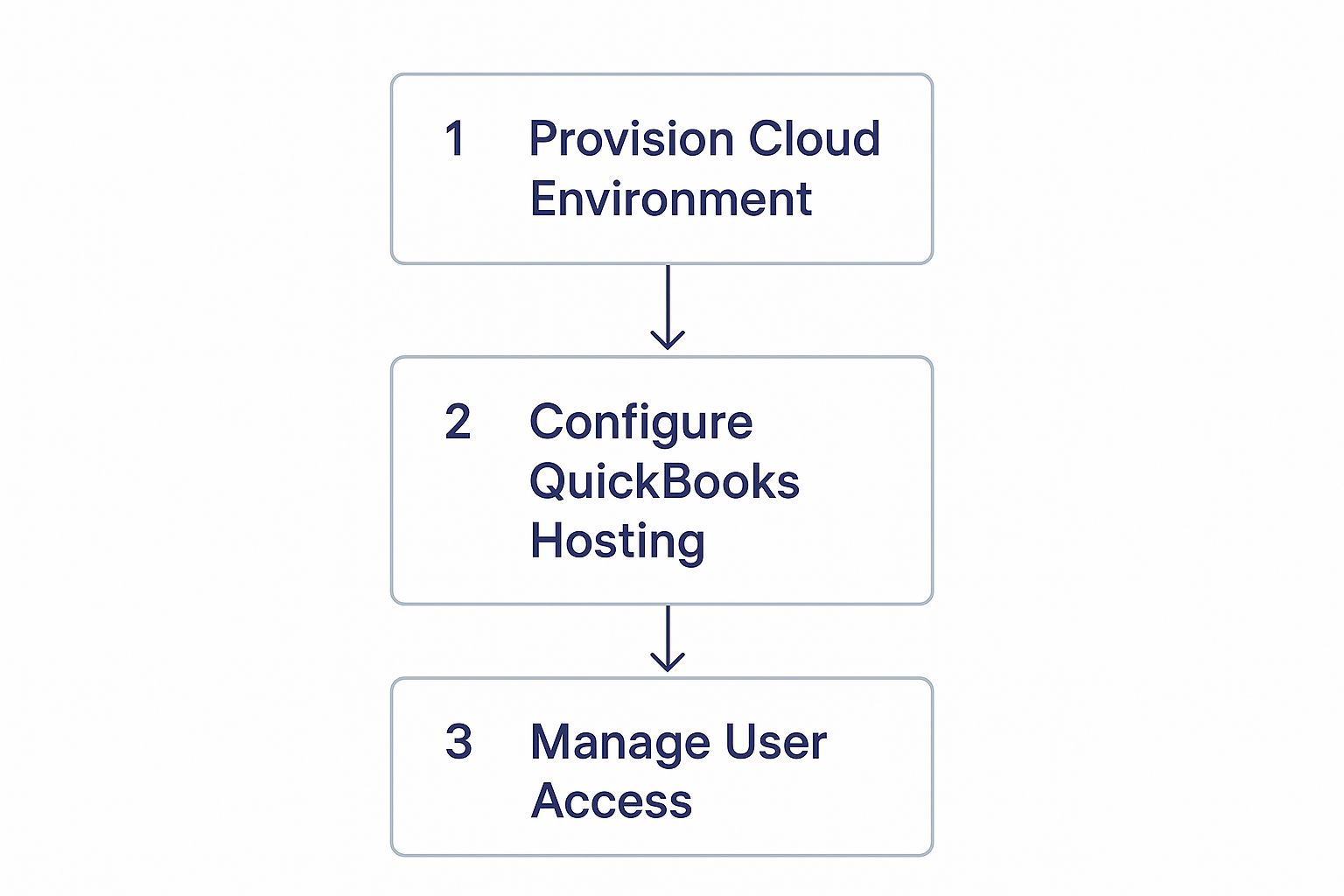
As you can see, the provider first provisions the cloud infrastructure, then installs and configures your specific QuickBooks hosting setup, and finally manages all the user permissions for your team.
After your data is moved and the environment is configured, the final phase is all about rigorous testing. Before we hand over the keys, our support team logs in to verify that the company file opens correctly, key reports run as expected, and any integrated applications are functioning just as they should.
Once everything is confirmed to be working perfectly, you and your team receive your secure login credentials. The provider’s support team stays on standby to help everyone log in for the first time, answer any questions, and make sure the whole team feels comfortable in the new environment. This final step completes your successful, stress-free move to the cloud.
To keep things organized, here's a simple checklist you can follow to ensure every base is covered during your move to a hosted QuickBooks solution.
| Phase | Key Action Item | Expert Tips and Considerations |
|---|---|---|
| 1. Planning & Assessment | Identify your QuickBooks version and all integrated apps. | Mismatched versions or forgotten add-ons are the most common migration hiccups. Create a complete inventory first. |
| 2. Data Prep & Backup | Run the "Verify and Rebuild Data" utility in QuickBooks. | This internal tool cleans up file inconsistencies, ensuring the data we move is as clean as possible. |
| 3. Create a Backup | Generate a final, portable company file backup (.QBB). | This is your safety net. Store it somewhere secure until the migration is fully complete and verified. |
| 4. Schedule the Migration | Coordinate a go-live date with your hosting provider. | Most businesses prefer to migrate over a weekend to minimize disruption to daily operations. |
| 5. Post-Migration Test | Have a designated user log in and run a few critical reports. | Check an income statement, balance sheet, and a large A/R aging report. If those look right, you're in great shape. |
| 6. Team Onboarding | Distribute login credentials and provide basic instructions. | A quick email or a 15-minute team call can answer most initial questions and ensure a smooth start for everyone. |
Following these structured steps turns what could be a complex technical project into a manageable and predictable process. With the right partner, you'll be up and running on your new cloud platform before you know it.
Making the switch to QuickBooks cloud hosting is so much more than a simple tech upgrade. It's a strategic decision that unlocks a more agile, secure, and scalable way of doing business. We've walked through the core ideas, the real-world benefits, and how to spot the right provider. By freeing your accounting from the confines of a single desktop, you empower your team, lock down your data, and set your business up for whatever comes next.
This move gives your organization the flexibility it needs to thrive. The next step is turning what you've learned into action. The power of this shift is visible everywhere—just look at examples of AWS Cloud Innovation helping non-profits reimagine their impact. The same principles apply right here, creating new efficiencies and opportunities for your financial operations.
When you embrace the cloud, you're not just moving files from one place to another. You're fundamentally changing how your business operates—an investment in resilience, teamwork, and long-term success.
This is especially true for mission-driven organizations that need every resource to count. You can learn more about tailored solutions in our guide on QuickBooks hosting for non-profits.
When you're ready, we invite you to connect with our specialists. We can talk through your specific needs and show you how a thoughtfully planned hosting solution can help you reach your goals.
Moving your financial hub to the cloud can feel like a big step, so it’s natural to have questions. Getting clear, simple answers is the best way to figure out if this is the right move for your business.
We hear a lot of the same questions from business owners just like you. Let’s clear up the confusion and give you the confidence you need.
This is easily the most common question we get, and the answer is a simple, straightforward no. They are two completely different tools built for different types of businesses.
Think of it this way: QuickBooks Hosting takes the powerful, feature-rich QuickBooks Desktop software you already own and puts it on a secure, high-speed server. You log in and see the exact same interface, reports, and industry-specific tools you rely on every day. Nothing changes except now you can access it from anywhere.
QuickBooks Online (QBO), on the other hand, is a separate, browser-based app built by Intuit. It has its own unique workflow and a more generalized feature set, which works great for businesses with simpler accounting needs. Hosting lets you upgrade your access without having to downgrade your software’s capabilities.
It’s almost always far more secure than it would be sitting on a single computer in your office. A reputable QuickBooks cloud hosting service invests in enterprise-grade security measures that are simply out of reach for most small and medium-sized businesses. This creates layers of defense around your company’s most critical information.
Professional data centers are built like digital fortresses. They combine physical security like 24/7 monitoring with digital protections like managed firewalls, active threat detection, and advanced data encryption to keep your information safe from all angles.
These protections guard you against everything from hardware failure and office theft to natural disasters and sophisticated cyberattacks. It’s a level of resilience a local setup just can’t compete with.
Yes, absolutely. Most top-tier hosting providers, including Cloudvara, operate on a "Bring Your Own License" (BYOL) model. This is a huge benefit because it lets you keep using the software you’ve already invested in.
You just provide your existing license key during the setup process. The hosting provider then installs and activates that exact version in your private cloud environment. It’s the best of both worlds: you get to stick with the QuickBooks you and your team already know inside and out, saving both money and the headache of a learning curve.
Ready to experience the freedom and security of the cloud without giving up the QuickBooks you know and love? Cloudvara offers a seamless, fully managed hosting experience with 24/7 expert support. Start your free, no-obligation trial today to see how we can transform your financial workflow. Learn more at https://cloudvara.com.