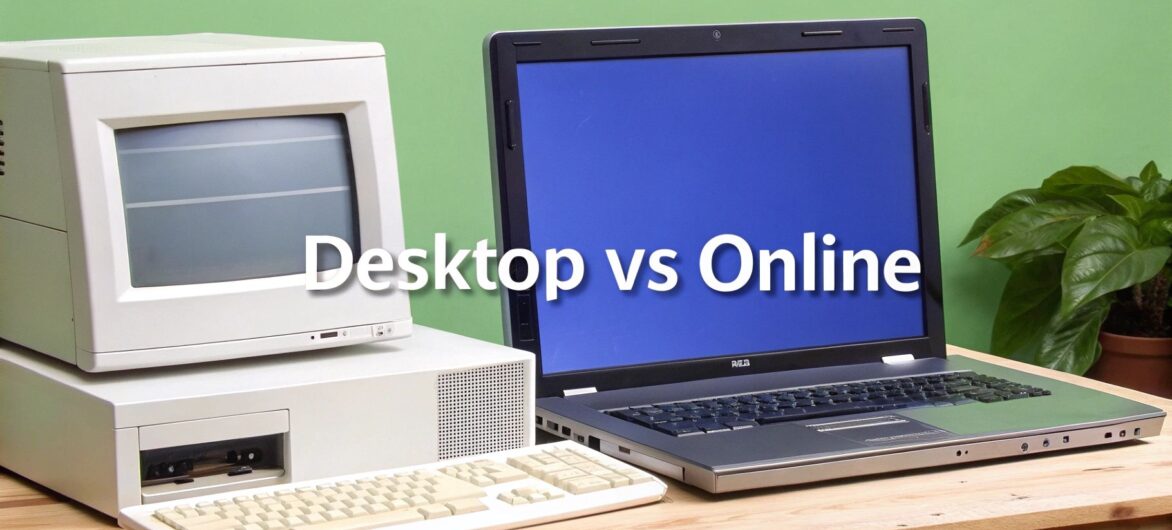
The real choice between QuickBooks Desktop and QuickBooks Online comes down to a simple question: Do you need robust, industry-specific power, or do you value flexible, work-from-anywhere access? Desktop is a locally installed software program you own and run on a specific computer in your office. In contrast, Online is a cloud-based subscription service you access through any web browser.
Picking the right accounting software is a major decision. It directly impacts your daily workflow, how you access your data, and your ability to collaborate with your team or accountant. The difference between QuickBooks Desktop and QuickBooks Online is much more than just where the program lives—it shapes your entire financial management process.
For years, QuickBooks Desktop was the gold standard for businesses needing deep, specialized features. Think advanced inventory management for retailers or complex job costing for contractors. Since it runs locally, its performance never depends on your internet connection. But that’s also its main limitation: your data is stuck on one machine. This makes remote work and real-time collaboration a huge headache unless you bring in extra IT solutions. To solve this, many firms now host their QuickBooks Desktop in the cloud, getting the best of both worlds: powerful features with remote access.
QuickBooks Online, on the other hand, was built from the ground up for a modern, mobile workforce. As a Software-as-a-Service (SaaS) product, it lets you and your team log in from any device with an internet connection. This model makes collaborating with your accountant seamless and automates tedious jobs like bank reconciliations and software updates.
The market trend is clear—users are moving toward cloud solutions. Intuit’s financial data shows that QuickBooks Online's revenue shot up from $4.438 billion to $5.759 billion between fiscal years 2022 and 2023. Meanwhile, Desktop’s growth has slowed, pointing to a major shift in how businesses manage their finances.
This infographic breaks down the essential distinctions in deployment, pricing, and accessibility between the two platforms.
As you can see, it’s a trade-off. Desktop gives you ownership but limits access, while Online offers total flexibility through a subscription.
To help you see the differences side-by-side, we’ve put together a quick comparison table.
This table offers a high-level summary of the fundamental differences between the two versions across key decision-making criteria.
| Feature | QuickBooks Desktop | QuickBooks Online |
|---|---|---|
| Deployment | Installed locally on a single computer. | Cloud-based; accessed via any web browser. |
| Pricing Model | Annual subscription (previously a one-time purchase). | Monthly or annual subscription fee. |
| Accessibility | Limited to the computer where it's installed. | Accessible from any device, anywhere. |
| User Access | Limited by license (often single-user). | Supports multiple simultaneous users. |
| Data Backups | Manual process; you are responsible. | Automatic and continuous in the cloud. |
| Updates | Requires manual installation of updates and patches. | Updates are automatic and managed by Intuit. |
Ultimately, the right choice depends on your business's specific needs—whether you prioritize deep functionality tied to one machine or the freedom to manage your books from anywhere.
When you peel back the layers, the real debate between QuickBooks Desktop and QuickBooks Online isn’t about where the software lives—it’s about how each one handles the core accounting tasks you perform every single day. This isn't just a feature list competition; it’s about how invoicing, inventory, and reporting actually work in the real world. The choice you make here will define your daily efficiency and the clarity of your financial insights.
There's a reason QuickBooks dominates the accounting software space, holding an impressive 62.23% market share. Its features are trusted across countless industries, with construction leading the pack at 17.22% and accounting firms themselves close behind at 13.4%. This widespread adoption proves how well its different versions cater to specific, demanding business needs. You can learn more about the QuickBooks market landscape and what it means for users like you.
QuickBooks Desktop is legendary for its granular control over invoicing. Think of it like a blank canvas—you can build invoices from the ground up, tweaking every field, column, and layout element to fit complex billing scenarios. This is a game-changer for businesses that need to add industry-specific jargon, detailed labor breakdowns, or unique branding.
A construction contractor, for example, can create a meticulous progress invoice that itemizes labor, materials, and subcontractor fees, each with its own specific markup. That level of detail is native to the Desktop platform and a huge reason it remains the go-to in trade-based industries.
QuickBooks Online flips the script, prioritizing speed and simplicity. While it provides plenty of professional-looking templates, the customization is more guided. The goal here is to get invoices out the door quickly from any device, set up recurring billing with a few clicks, and track payments in real time. An e-commerce store would find QBO’s streamlined process perfect for handling a high volume of straightforward transactions without missing a beat.
Key Takeaway: Choose Desktop if you need deep, field-level invoice customization for complex billing. Go with Online when speed, automation, and mobile invoicing are your top priorities.
Inventory management is where the differences become stark. QuickBooks Desktop Enterprise offers sophisticated inventory features that you'd typically only find in much more expensive, dedicated systems.
This includes capabilities like:
This makes Desktop the undisputed champion for manufacturers, distributors, and retailers with complicated inventory. Imagine a wholesaler who needs to track batch numbers and expiration dates for perishable goods—that’s a simple task in Desktop but impossible in QuickBooks Online.
QuickBooks Online, particularly in its Plus and Advanced plans, provides solid inventory tracking based on the FIFO method. It’s ideal for businesses that need to monitor stock levels, get low-stock alerts, and manage purchase orders. However, it just doesn't have the advanced costing methods or detailed tracking of its Desktop sibling. A small online boutique needing to know how many T-shirts are on hand will find QBO is more than enough.
Both platforms deliver powerful reporting, but they come at it from different angles. QuickBooks Desktop is a data analyst's dream, offering hundreds of pre-built reports that are profoundly customizable. You can filter by almost any data point imaginable, drag and drop columns, and save custom report templates to use again and again.
This is a massive advantage for accountants and business owners who need to dive deep into their financials. A CPA preparing a detailed statement for a bank loan would use Desktop to drill down into specific transactions and format the report to meet the lender's exact requirements. That level of granular control is simply unmatched.
QuickBooks Online, on the other hand, emphasizes accessible, visual dashboards and high-level reports. Its interface makes it incredibly easy for non-accountants to quickly grasp key performance indicators (KPIs) like cash flow, profit and loss, and top sellers at a glance. While its customization options are less extensive, its reports are built for clarity and quick insights, making financial data far less intimidating for the average business owner.
Looking at the sticker price of your accounting software is only scratching the surface. The real financial picture for QuickBooks Desktop vs. QuickBooks Online comes into focus when you calculate the Total Cost of Ownership (TCO). This includes not just the main fee but all the essential add-ons and future expenses that keep your books running smoothly. A clear financial analysis now is key to avoiding surprise costs down the road.
It's also worth noting Intuit's strategic shift. Between 2019 and 2023, QuickBooks Online's global revenue ballooned to roughly $8 billion—about 2.6 times higher than the revenue from all Desktop versions combined. This tells you where their focus is, and it directly influences QBO's feature bundles and pricing tiers.
QuickBooks Online keeps things simple with a monthly subscription model broken into several tiers. This structure makes it easy to forecast your baseline expense, with each level unlocking more advanced features and user seats.
Your subscription fee bundles in automatic software updates, data backups, and technical support—costs that are often separate in the Desktop world. However, remember to factor premium services like advanced payroll or specific app integrations into your TCO, as they usually come with their own monthly fees.
At first glance, QuickBooks Desktop's annual subscription might seem like one predictable cost, but its TCO is often far more complex. The initial license fee is just the starting point.
To get a complete picture, you have to account for several potential add-on costs that build up over time. These often include:
Key Insight: For Desktop, the true cost isn't just the license fee; it's the sum of all the necessary components. A business needing payroll for five employees and a robust backup solution will pay significantly more than the advertised software price.
Let's imagine a small consulting firm with three employees to see how this plays out.
With QuickBooks Online Plus, the firm pays a predictable monthly fee that covers access for all three users, automatic updates, and standard support. If they need payroll, they simply add a QBO Payroll subscription. The cost is consistent and scales smoothly with their needs.
With QuickBooks Desktop Pro Plus, the firm pays an annual subscription for the software plus the cost of two additional user licenses. They would then need to subscribe to a separate payroll service and potentially a support plan. On top of that, if they need remote access, they have to consider the added expense of IT services or look into options from QuickBooks cloud hosting service providers to get secure, anywhere access without the IT headache.
When it comes to your accounting software, the day-to-day experience really boils down to three things: can you get to it, can your team work together in it, and does it keep up with you? This is where the core difference between QuickBooks Desktop and QuickBooks Online really shows. One is a powerhouse tied to a specific computer, while the other offers go-anywhere freedom but relies on your internet connection.
QuickBooks Desktop is a traditional, localized program. Its speed and responsiveness are tied directly to the computer it’s installed on, which makes it incredibly fast for churning out complex reports or crunching huge data files. But in today's world, that’s also its biggest weakness. Your financial data lives on that one machine, creating a major roadblock for remote work or team access.
QuickBooks Online, on the other hand, was born in the cloud. Its main selling point is universal access—you can log in from a laptop at home, a tablet on a job site, or your phone at the airport. It's built from the ground up for collaboration, letting you, your team, and your accountant work in the same company file at the same time, with every change updated instantly.
The gap in collaboration is huge. With QuickBooks Online, getting your CPA to review your books is as simple as sending an email invite. Multiple people can be logged in and working simultaneously, which is a must-have for teams where sales, bookkeeping, and management all need to see the financials.
Trying to do this with QuickBooks Desktop is a whole different ballgame. Straight out of the box, multi-user access means you need a networked office where everyone is physically connected. Remote access isn't a built-in feature; you'd have to set up a VPN or use a remote desktop tool, which can be clunky, slow, and often requires IT help to keep secure.
Key Differentiator: QuickBooks Online gives you seamless, real-time collaboration right away. QuickBooks Desktop demands extra IT setup for remote or multi-user access, making it a poor fit for distributed teams.
Performance is a classic trade-off. Because Desktop processes everything locally, it’s generally faster for heavy-duty tasks and works perfectly even if your internet goes down. You can still run payroll or generate reports during an outage.
QuickBooks Online’s performance, however, lives and dies by your internet connection. A slow or unstable connection means frustrating lag when you’re trying to load a report or save a transaction. On the flip side, QBO handles all your data security and backups automatically. Your information is stored on Intuit’s servers with bank-level encryption, taking the stress of manual backups off your plate. With Desktop, you’re the one responsible for backing up your company file and protecting its host computer from hardware failure or even ransomware.
This classic dilemma—powerful features versus flexible access—has pushed many businesses toward a powerful hybrid solution. Hosting your QuickBooks Desktop software in the cloud gives you the best of both worlds. You get the robust, feature-rich environment of the Desktop version combined with the secure, anywhere-access of a cloud platform.
A cloud hosting for QuickBooks service takes your licensed Desktop software and puts it on a secure, high-performance remote server. This setup lets your team log into the familiar, powerful interface of QuickBooks Desktop from any device with an internet connection. It completely solves the accessibility and collaboration problems that come with a local installation.
To see how these options stack up in the real world, it helps to compare them side-by-side. The hybrid hosted model emerges as a clear problem-solver for businesses that can't compromise on features but need modern flexibility.
| Aspect | QuickBooks Desktop | QuickBooks Online | Hosted QuickBooks Desktop |
|---|---|---|---|
| Accessibility | Limited to one PC | Anywhere, any device | Anywhere, any device |
| Collaboration | Requires a local network | Real-time, multi-user | Real-time, multi-user |
| Performance | Fast; hardware-dependent | Stable internet required | Fast server performance |
| Backups | Manual user responsibility | Automatic by Intuit | Automatic by provider |
| Security | User-managed security | Managed by Intuit | Enterprise-grade security |
Ultimately, the hosted model bridges the gap perfectly. It allows businesses that rely on Desktop’s advanced functionality to operate with the agility and freedom they need to grow.
Your accounting software doesn’t operate in a vacuum—it’s the financial core of your business. Its real power comes from how smoothly it talks to all the other tools you use daily. When it comes to app integrations, the difference between QuickBooks Desktop and QuickBooks Online is night and day. One gives you a massive, modern marketplace, while the other offers a legacy of deep, specialized connections.
QuickBooks Online was built from the ground up with connectivity in mind. Its official app store features over 750 applications, creating a true plug-and-play environment. This huge ecosystem lets you sync your finances with almost every part of your operation—from CRMs and e-commerce platforms to payment processors and project management tools, often in just a few clicks.
For any modern online business, this is a game-changer. Think of a Shopify store owner who can automatically sync sales data, inventory levels, and customer details directly into their books. That simple connection eliminates hours of mind-numbing data entry and delivers a real-time pulse on business performance.
QuickBooks Desktop, on the other hand, has a smaller, more curated ecosystem. You won’t find the sheer volume of QBO’s marketplace, but where it shines is in its deep, established connections with industry-specific software. This is especially true for sectors like manufacturing, construction, and nonprofits that rely on specialized third-party tools built to integrate with Desktop long before QBO was even a concept.
However, getting these integrations up and running can be more involved. They often demand a more hands-on IT approach and might not offer the same real-time data sync you get with cloud-native apps. This can create a scalability challenge: as your business grows and your tech stack evolves, you may find Desktop’s integration options become more rigid and expensive to maintain.
Key Insight: QuickBooks Online is designed for agile growth through its massive app marketplace, making it easy to add new tools as you scale. QuickBooks Desktop provides powerful, niche integrations but may require more IT investment and careful planning to grow with you.
Your choice here directly impacts how easily your business can adopt new technology and scale its operations. A growing e-commerce brand that needs to connect marketing automation, inventory management, and shipping software will find QBO’s ecosystem incredibly accommodating. The freedom to quickly test and implement new apps supports a nimble, adaptable business model.
For a business heavily invested in Desktop, scaling is a bigger project. It might mean upgrading to the more powerful—and more expensive—Enterprise version or bringing in IT consultants to build custom connections. A much simpler path for many is to use a service that provides QuickBooks cloud hosting. This can bridge the gap, placing your robust Desktop software in a more connected and accessible environment.
Ultimately, when you assess the difference between QuickBooks Desktop and QuickBooks Online on integrations, it all boils down to your future plans. If your strategy involves embracing a wide range of modern, cloud-based tools, QBO offers a much more direct and scalable path forward.
Deciding between QuickBooks Desktop and QuickBooks Online isn’t about which software is “better”—it’s about which one is the right tool for your specific job. The best way to make the call is to look past the feature lists and focus on real-world business scenarios. Your industry, daily operations, and growth plans are what truly matter here.
To help you see the difference in action, let’s walk through four common business profiles. See which one feels most like your own, and you’ll have a much clearer idea of which QuickBooks version will help you thrive. This approach cuts through the noise and gets straight to what matters for your company.
Imagine you run a wholesale distribution company. You’re juggling thousands of SKUs, tracking products by batch numbers, and relying on FIFO costing to keep your financials airtight. In the warehouse, your team needs to know the exact bin location for every single item to get orders out the door on time.
In this scenario, QuickBooks Desktop is the clear winner. Its advanced inventory management, complete with multiple costing methods and detailed tracking features, is built for this level of complexity. QuickBooks Online’s simpler, FIFO-only inventory system just doesn’t offer the granular control needed to manage a physical stockroom effectively.
Now, picture a growing marketing agency with a remote team. Your project managers, designers, and accountants all need to be in the books at the same time. You’re tracking billable hours from different cities, sending invoices from your phone right after a client meeting, and working with your CPA in real-time to close out the month.
For this kind of business, QuickBooks Online is the ideal solution. Its cloud-native design was built from the ground up for seamless, multi-user access. When everyone can log in and see the same up-to-the-minute data from anywhere, you eliminate bottlenecks and empower your team to work efficiently, no matter where they are.
For a deeper dive into matching software features to your business model, our guide on choosing the right QuickBooks version can provide additional clarity.
Consider a general contractor managing several large projects at once. You have to track every dollar spent on labor, materials, and subcontractors against each specific job. Pulling detailed job profitability reports is non-negotiable for keeping projects on budget and in the black. You also need industry-specific reports like "Cost to Complete" to manage cash flow.
QuickBooks Desktop Premier (Contractor Edition) is tailor-made for this. Its industry-specific features provide the robust job costing and reporting tools that construction businesses live and die by. This functionality goes far beyond what’s available in QuickBooks Online, making Desktop an indispensable tool for managing complex project financials.
Finally, think of a tech startup that runs on a modern, interconnected suite of tools. You’re using a CRM like Salesforce, a payment processor like Stripe, and a project management tool like Asana. Your main goal is to automate workflows and let data flow seamlessly between all your systems, helping you scale fast without a huge admin team.
Here, QuickBooks Online is the superior choice. Its huge app marketplace and open API make it the perfect hub for a modern tech stack. The ability to easily connect and sync data with hundreds of other cloud-based applications provides the agility and automation that a fast-growing startup absolutely needs to succeed.
Even with a side-by-side comparison, a few questions always seem to pop up. Let's tackle some of the most common ones that business owners run into when weighing the real-world differences between QuickBooks Desktop and Online.
Yes, you absolutely can. Intuit provides a migration tool to move your company file from Desktop to Online, but it’s critical to know what you’re getting into before you start the process. The transition isn't always a perfect one-for-one transfer.
Think of it this way: certain complex data types just don't translate seamlessly. You might see issues with detailed payroll records, some custom transaction templates, or advanced inventory data. It’s always a good idea to clean up and prep your Desktop file before making the jump.
Important Note: This migration is almost always a one-way street. Pulling your financial data from QuickBooks Online back to a Desktop version is a messy, manual headache that usually requires calling in an expert. Plan ahead.
Both platforms are secure, but they operate on completely different models of responsibility.
With QuickBooks Desktop, you're in the driver's seat, which means security is entirely on you. That includes everything from protecting your computer from malware and securing your office network to—most importantly—running consistent, regular data backups. If you forget, that's on you.
QuickBooks Online hands that responsibility over to Intuit. Your data lives in enterprise-grade data centers with multi-layer encryption, advanced security protocols, and automatic, redundant backups. For most small businesses, borrowing Intuit’s massive security infrastructure is far more reliable than trying to manage it all in-house. A hosted Desktop environment like Cloudvara's can give you that same level of managed security, too.
Let's be direct: Intuit's focus is clearly on its cloud products. The company has already stopped selling certain QuickBooks Desktop licenses to new customers and is pushing its remaining products toward a subscription-only model.
They still support existing users (usually for three years after a version's release), but all the new features and major innovations are happening on the QuickBooks Online platform. This shift makes it pretty clear that while Desktop isn't gone just yet, its future is limited. If you’re planning for long-term growth, that’s a huge factor to consider.
Elevate your QuickBooks Desktop experience with the power and flexibility of the cloud. Cloudvara offers secure, reliable, and high-performance hosting that lets you access your software from anywhere, on any device, with 24/7 support. Learn more and start your free trial today.