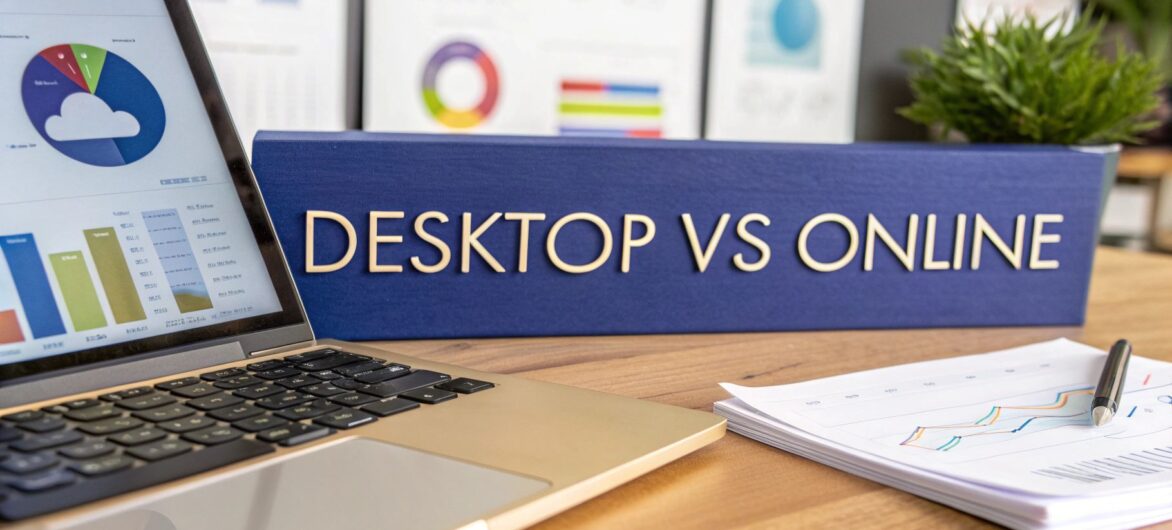
The biggest question isn't just about features—it's about how and where you work. At its core, the difference between QuickBooks Desktop and QuickBooks Online comes down to deployment and accessibility. One is a traditional software application tied to a specific computer, while the other is a cloud-based service you can access from anywhere.
Your choice really hinges on a simple tradeoff: do you need the robust, machine-specific power of Desktop, or the collaborative, anywhere-access of Online?
Picking the right accounting software is one of those foundational decisions that impacts everything from daily data entry to long-term financial strategy. The fundamental split between QuickBooks Desktop and QuickBooks Online will shape your entire workflow.
QuickBooks Desktop is the classic model. You buy a license (now an annual subscription), install it on a dedicated office computer, and your financial data lives right there on that machine's hard drive. This approach has long been the favorite for businesses that:
On the other hand, QuickBooks Online (QBO) runs on a subscription model. You pay a monthly fee, and all your data is stored securely on Intuit’s servers, accessible through any web browser. This cloud-first approach is a natural fit for businesses that prioritize:
The decision isn't just about software; it's about your operational model. Desktop offers contained power, while Online provides connected flexibility.
Of course, some businesses want the best of both worlds—the heavy-duty features of Desktop with the freedom of the cloud. That’s where options like QuickBooks cloud hosting come in, placing your Desktop software in a secure cloud environment to bridge the gap.
To make the comparison clearer, let's break down the fundamental differences in a simple table. This gives you a quick snapshot of how each version operates.
| Attribute | QuickBooks Desktop | QuickBooks Online |
|---|---|---|
| Deployment | Installed on a single computer | Cloud-based, accessed via browser |
| Accessibility | Limited to the host computer | Accessible from any device with internet |
| Pricing Model | Annual subscription | Monthly subscription tiers |
| Best For | Industry-specific needs (construction, manufacturing), complex inventory | Remote teams, service businesses, e-commerce, collaboration |
| Data Backup | Manual or local automated backups | Automatic, continuous cloud backups |
| Collaboration | Limited (requires sending files) | Real-time, multi-user access |
As you can see, the right choice depends entirely on your business's structure, industry, and workflow. A company with complex, localized inventory needs will lean toward Desktop, while a distributed team of consultants will find Online a much better fit.
It’s not enough to compare features side-by-side. To truly understand the difference between QuickBooks Desktop and Online, you have to follow the money and see where the parent company, Intuit, is placing its bets for the future.
The financial data tells a clear, undeniable story of a strategic pivot. This gives you crucial insight into the long-term viability and support you can expect from each platform. This isn't just about picking software for today; it's about aligning your business with a solution built to last.
When you dig into the numbers, Intuit's focus becomes crystal clear. QuickBooks Online has become the company's primary engine for growth, with a massive surge in both adoption and revenue. This is a powerful signal of where new features, integrations, and development resources are headed.
In stark contrast, revenue for QuickBooks Desktop has started to stagnate. While it remains a profitable product with a fiercely loyal user base, its growth has flattened. This points to a mature product line that’s getting less strategic investment for future expansion and more attention on simple maintenance.
The financial trends are a powerful leading indicator. Explosive growth for QuickBooks Online points to a future of rapid innovation, while plateauing Desktop numbers suggest a focus on maintenance rather than reinvention.
The gap in financial performance isn't subtle. Recent financial reports show QuickBooks Online's ecosystem revenue jumped from $4,438 million in FY 2022 to an impressive $5,759 million in FY 2023.
Over that same period, QuickBooks Desktop's revenue grew much more slowly, from $2,022 million to $2,279 million. The momentum is clearly with the cloud. You can explore more details in this in-depth analysis of QuickBooks' market performance.
This financial pivot has direct, practical consequences for your decision. A platform with accelerating revenue and user growth like QuickBooks Online is far more likely to receive:
On the other hand, a platform with slowing growth like QuickBooks Desktop is headed for a different future. It will absolutely continue to be supported, but the focus will likely remain on maintaining what’s already there, not introducing groundbreaking new tools.
Choosing Desktop means you're getting a powerful, mature system—but one that will likely evolve much more slowly over the next five to ten years. Understanding this dynamic helps you make a truly future-proof decision for your company’s financial core.
Beyond the basic differences in access and price, the real fork in the road between QuickBooks Desktop and Online appears in their day-to-day features. Your choice directly impacts how you handle core business operations, from tracking inventory and projects to running reports and integrating other tools. This is where the subtle but critical distinctions become clear.
For years, QuickBooks Desktop has been the gold standard for businesses with complex, physical operations. It offers powerful, industry-specific versions for fields like construction, manufacturing, and wholesale distribution.
These editions come packed with specialized tools and reports that simply don’t have a counterpart in QuickBooks Online.
Think about a general contractor. They don't just need to know if the company is profitable; they need to track profitability for each individual job. QuickBooks Desktop Premier (Contractor Edition) was built for exactly this, offering detailed job costing reports like the "Job Profitability Summary" right out of the box.
This granular level of tracking is essential for creating accurate bids and spotting cost overruns before they sink a project. While QBO does offer project tracking, it lacks the depth required for the complex, multi-stage jobs common in construction or manufacturing.
For businesses where project profitability and granular cost tracking are paramount, QuickBooks Desktop offers a level of native detail that QuickBooks Online cannot currently match. This makes it a non-negotiable tool for many in specialized trades.
Inventory management is another area where the two platforms take very different paths. The main distinction comes down to the costing methods they support.
On top of that, Desktop versions offer more advanced inventory features, like building inventory assemblies from raw components—a key function for any light manufacturing. For a deeper dive, you can learn more about what makes QuickBooks Desktop such a powerful solution for inventory-heavy businesses.
While Desktop wins on specialized, built-in features, QuickBooks Online completely dominates in automation and connectivity. Its modern, cloud-based architecture was designed for a connected business world.
QBO’s bank feeds are smarter and more reliable, automatically categorizing transactions with impressive accuracy. This feature alone can save business owners hours of mind-numbing data entry every single week. But the platform’s real power is magnified by its massive app marketplace.
With over 750 third-party app integrations, you can connect QBO to almost any other tool your business relies on, from CRM and e-commerce platforms to payment processors and project management software. This creates a seamless flow of data across your entire operation, cutting down on errors and boosting efficiency.
This sharp contrast creates very clear use cases. An e-commerce business selling on Shopify and Amazon will thrive with QBO's seamless integrations. Meanwhile, a custom home builder will find Desktop's job costing indispensable. Using either tool effectively supports a healthy bottom line, and you can explore more strategies for managing cash flow for small business success.
Beyond a simple feature list, the real story of QuickBooks Desktop vs. Online is told by user adoption. The numbers reveal which platform is capturing the attention and loyalty of modern businesses, and these trends directly shape your future experience. Why? Because they influence the size of the support community, the availability of trained accountants, and the overall pace of innovation.
The momentum is undeniably shifting toward the cloud. QuickBooks Online has seen explosive growth, creating a powerful network effect. A larger user base naturally attracts more accountants and bookkeepers to get certified in the software. In turn, this makes it far easier for you to find expert help when you really need it.
This rapid expansion isn't just about user count; it’s about the value of the entire ecosystem. The ballooning user base gives third-party developers a massive incentive to build and maintain integrations. The result is a constantly growing app marketplace that can connect your accounting software to other vital business tools, from your CRM to project management platforms.
The statistics paint a clear picture. As of Fiscal Year 2019, QuickBooks Online was already serving roughly 4.5 million global customers, having added 1.1 million new users in that year alone. That's incredible momentum, especially when you consider it took the platform over 15 years to land its first million subscribers. You can dig deeper into these Intuit user statistics and their implications.
Meanwhile, the number of QuickBooks Desktop customers has held steady but shows almost no growth. New businesses are overwhelmingly choosing the cloud-based option.
This isn't just a fleeting trend; it's a clear signal about where the accounting world is headed. Aligning with QuickBooks Online means you're investing in a platform with a growing support network, a richer app marketplace, and a clear runway for future innovation.
When you choose software, you're also placing a bet on its longevity and future development. Intuit's public statements and financial reports all point to an unwavering focus on its cloud ecosystem. The company clearly sees QuickBooks Online as its engine for growth and is pouring the lion's share of its development resources into it.
For you, this focus translates into tangible benefits. With QBO, you can expect:
On the other hand, while QuickBooks Desktop is still a powerful and fully supported tool, its user base isn't growing. This means the community and third-party development surrounding it will likely remain stagnant. When you're weighing the two, you aren’t just picking features off a list; you’re deciding which ecosystem you want to be a part of for the years to come.
When you’re deciding between QuickBooks platforms, looking at the sticker price alone will give you a completely misleading picture of the long-term cost. To really understand the budget impact of Desktop versus Online, you have to look at the Total Cost of Ownership (TCO). This means adding up all the required fees—not just the initial software price or the monthly subscription.
For QuickBooks Desktop, that initial cost is just the starting line. The platform has now fully shifted to an annual subscription, so you aren't just buying software anymore. You're paying a yearly fee that bundles in support and basic updates. But the real costs start to stack up when you need critical services like enhanced payroll or extra user licenses, which come with their own significant, separate annual fees.
The old idea of QuickBooks Desktop as a one-time purchase is long gone. To keep the software fully functional—including essential security updates and bank feed connections—you have to renew your subscription every single year. If you let it lapse, the software's most important features become severely limited or stop working altogether.
The biggest financial mistake businesses make is underestimating the recurring costs tied to QuickBooks Desktop. Mandatory annual renewals and pricey add-ons for payroll and support often make its long-term cost comparable to, or even higher than, a QuickBooks Online subscription.
For example, a business that needs to run payroll and give access to multiple team members will see its annual Desktop bill climb well beyond the base subscription price.
This infographic gives you a basic annual cost comparison for a few common plans, which helps visualize the starting point for your budget.
As you can see, the initial annual fees vary a lot, but this still doesn’t capture the full TCO once you start adding features for more complex business needs.
To illustrate how these costs add up over time, let's look at a hypothetical 3-year TCO for a small business with 3 users that also needs payroll services. This comparison helps reveal the true financial commitment beyond the advertised price.
| Cost Component | QuickBooks Desktop Premier (Example) | QuickBooks Online Plus (Example) |
|---|---|---|
| Year 1: Software/Subscription | $799 (annual subscription) | $1,020 ($85/month) |
| Year 1: Payroll Add-On | $500 (Enhanced Payroll, estimate) | $540 (Core Payroll, $45/month) |
| Year 1: Additional Users | $600 (2 additional users, estimate) | $0 (up to 5 users included) |
| Year 1: Total | $1,899 | $1,560 |
| 3-Year Total (Estimated) | $5,697 | $4,680 |
This side-by-side breakdown shows how quickly the "hidden" costs of QuickBooks Desktop can accumulate, making QuickBooks Online a more financially predictable, and often more affordable, option over a three-year period.
QuickBooks Online, on the other hand, works on a transparent, tiered monthly subscription. Plans like Simple Start, Essentials, Plus, and Advanced bundle features, support, and user access into a single, predictable fee. This all-inclusive approach makes budgeting much simpler because you won't get hit with many surprise add-on costs. For instance, multi-user access is already built into the Essentials, Plus, and Advanced tiers.
While a high-tier QBO subscription might seem more expensive on a monthly basis, it often proves more cost-effective once you factor in the "hidden" costs of a fully functional Desktop setup. And for businesses that truly need Desktop's heavy-duty features but crave cloud accessibility, it's worth exploring options for cloud hosting for QuickBooks, which turns a major capital expense into a predictable operational one.
After weighing the features, costs, and market trends, it’s time to translate all that information into a confident decision. The truth is, there's no universal "best" choice—it's entirely situational. The right platform is the one that fits your specific industry, day-to-day workflow, and future growth plans like a glove.
Instead of offering generic advice, let's get direct. Here, we'll synthesize all the comparison points into clear, actionable recommendations for different business types. This should give you the clarity needed to move past the analysis and make a final choice.
For any business that handles physical goods, the decision almost always comes down to inventory complexity and sales channels. This is where the differences between QuickBooks Desktop and Online become crystal clear.
E-commerce and Retail:
If your business operates mainly online or in a modern retail environment, QuickBooks Online is the superior choice. Its real strength is its massive app ecosystem. You can seamlessly connect to platforms like Shopify, Amazon, and Square, creating an automated flow of sales and inventory data that will save you countless hours.
Manufacturing and Wholesale:
On the flip side, for light manufacturing, wholesale operations, or any business with intricate inventory, QuickBooks Desktop remains the champion. It offers advanced inventory features you just can't get in QBO, like building inventory assemblies from raw materials and using different costing methods. Its industry-specific editions were literally built for these complex operations.
When your company sells services or works in a specialized trade, the deciding factors shift. It's less about inventory and more about collaboration, project management, and reporting.
The most crucial decision point is understanding your core operational need. Is it the real-time, anywhere access of QuickBooks Online for a distributed team, or the deep, industry-specific reporting power of QuickBooks Desktop for complex job costing?
Answering that question honestly will almost always point you to the right platform. If you're still on the fence, our guide on selecting the right QuickBooks version for your business digs into even more detailed scenarios.
Service-Based Businesses: For consultants, marketing agencies, and other service providers with remote teams, QuickBooks Online is the clear winner. Its real-time, multi-user access ensures everyone—from the project manager to the bookkeeper—is always looking at the most current data. The cloud-based setup fosters the kind of collaboration and efficiency a scattered team needs.
Construction and Contractors: Firms in the construction industry will find QuickBooks Desktop Premier (Contractor Edition) indispensable. It delivers deep, industry-specific job costing and reporting that’s absolutely essential for tracking profitability on a per-project basis. These granular reports are critical for accurate bidding and managing budgets—a feature set that QBO simply can't match.
Making this choice is a foundational step. Beyond accounting software, growing companies often need a suite of other essential small business tools to build out their operational stack. Your accounting platform should act as the financial hub connecting everything, which makes this a critical decision for your long-term success.
Deciding between QuickBooks Desktop and Online isn't just about features—it's about thinking ahead. Practical questions around data security, software longevity, and the migration process always come up, and getting clear answers is what separates a good decision from a great one.
Let’s start with data security. With QuickBooks Desktop, your financial data lives on a local computer. That means you're in charge of everything: backups, physical security for the machine, and disaster recovery. On the other hand, QuickBooks Online stores your data on Intuit's encrypted servers, which includes automatic backups and bank-level security protocols. This protects you from a hard drive crash or a stolen laptop wiping out your financial records.
One of the biggest concerns we hear is whether QuickBooks Desktop is being phased out. While Intuit still supports its loyal Desktop users, their focus has clearly shifted. The plan to stop selling new QuickBooks Pro and Premier Desktop packages to new U.S. customers after July 31, 2024, is a strong signal.
Intuit is pouring its resources into QuickBooks Online, making it the clear priority for future innovation. You can dig deeper into the numbers with these QuickBooks market statistics.
The key takeaway is that while Desktop remains a powerful tool for its existing user base, all future development and investment are aimed squarely at QuickBooks Online. Choosing QBO means aligning your business with the platform's forward momentum.
So, what about moving all your company data? Migrating from Desktop to Online is a well-traveled path, but it’s not always a simple walk in the park. It demands careful planning to get right.
Intuit offers a built-in migration tool, but things can get tricky with large company files, complex inventory data, or years of payroll history. For a smooth and accurate transition, many businesses team up with an accountant or one of the specialized QuickBooks cloud hosting service providers. These experts manage the entire migration, ensuring your data stays intact and minimizing any operational downtime. It’s a step that can save a lot of headaches.
Ready to harness the power and flexibility of the cloud for your accounting software? Cloudvara offers secure, reliable hosting for your essential applications, giving you anywhere-access without compromising performance. Get a free 15-day trial today!