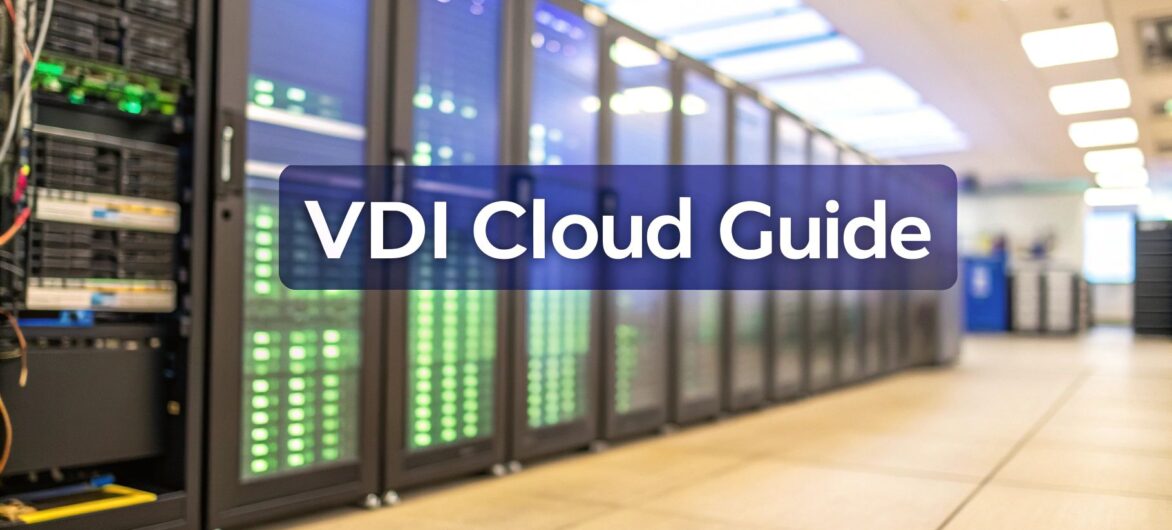
VDI cloud providers give businesses a way to deliver secure, virtual desktop environments to their teams from the cloud, cutting out the need for traditional, on-premise hardware. This approach centralizes all your desktop management, tightens up security, and gives people flexible access from any device. For a deeper dive, check out our guide on the benefits of a hosted virtual desktop.

Picture this: your company's entire desktop fleet—every app, file, and personalized setting—doesn't actually live on individual laptops. Instead, it all resides safely in a powerful, central server. That's the core idea behind Virtual Desktop Infrastructure (VDI).
Think of it as a digital headquarters for all your employee desktops. Instead of IT teams wrestling with hundreds of physical machines, they manage a single, perfect "golden image." From there, employees can "stream" their workspace to whatever device they're using, whether it's a laptop, tablet, or a simple thin client.
This centralized setup directly tackles some of the most persistent headaches that plague IT departments. VDI helps standardize the user experience, making sure every single employee is working from the same secure and up-to-date environment. That consistency alone puts an end to the frustrating "well, it works on my machine" problem that complicates support tickets and collaboration.
Even better, VDI is a game-changer for securing a modern workforce, especially with so many companies adopting bring-your-own-device (BYOD) policies. By keeping all corporate data tucked away on the central server, it never even touches an employee's personal device. This drastically shrinks the risk of data leaks from lost or stolen hardware.
Key issues VDI addresses include:
The core promise of VDI is to decouple the desktop environment from the physical device. This separation gives businesses unprecedented control over security, management, and resource allocation while offering users unparalleled flexibility.
The global shift toward remote and hybrid work has thrown fuel on the fire for VDI adoption. The VDI market, valued at USD 15.61 billion in 2024, is projected to surge to USD 78.03 billion by 2032. That explosive growth shows just how much businesses are leaning on VDI to support distributed teams and keep operations running smoothly. You can discover more insights about this expanding market and its key players. This foundation sets the stage for understanding why VDI cloud providers have become such indispensable partners.
Moving Virtual Desktop Infrastructure (VDI) to the cloud isn't just another IT upgrade. It’s a fundamental change in how businesses deliver workspaces to their teams. Traditional, on-premise VDI meant building and maintaining your own private data center—a massive upfront investment in servers, storage, and networking hardware.
Partnering with VDI cloud providers flips that entire model on its head. Instead of owning and operating all that complex hardware, you access VDI as a service. This shift from buying hardware to subscribing to a service is now the standard playbook for modern businesses that value agility and predictable costs.
To put it in perspective, think of your VDI deployment like setting up a corporate office.
This move to the cloud isn't just a trend; it's backed by serious market momentum. In 2023, cloud deployments made up approximately 60.8% of all VDI solutions across the globe. With the market expected to jump from USD 7.3 billion in 2023 to USD 22.2 billion by 2031, it's obvious that businesses are all-in on the cloud's operational advantages.
The biggest win? Turning massive capital expenditures (CapEx) into predictable operational expenses (OpEx). Instead of a multi-million-dollar hardware refresh every few years, you pay a manageable monthly subscription. This frees up a ton of cash for other strategic business goals.
The greatest advantage of using VDI cloud providers is the ability to scale resources on demand. You can instantly provision hundreds of desktops for seasonal workers or new projects and then scale back down just as quickly, paying only for what you use.
This agility also frees your IT team from the never-ending cycle of server maintenance, patching, and troubleshooting. Instead of spending their days just keeping the lights on, they can focus on higher-value projects that actually move the business forward. To learn more, explore the key benefits of cloud hosting for any modern company.
Navigating the world of VDI cloud providers can feel a lot like choosing a car for a cross-country road trip. Every option will get you to your destination, but the best one depends entirely on your cargo, your crew, and the roads you plan to travel. The big names—AWS, Microsoft, and VMware—each offer a powerful solution, but they're built for very different journeys.
Making the right call isn't just about comparing feature lists; it's about finding a strategic match. A provider that slides seamlessly into your existing tech stack will save you countless hours of management headaches and employee training. The trick is to look past the marketing hype and align the platform’s core strengths with your company’s unique operational DNA. For a deeper dive into this evaluation process, check out our guide on how to choose a cloud provider.
To get you started, let's take a high-level look at how the top players stack up against each other. Each has a distinct sweet spot that makes it the right choice for a particular type of business.
| Provider | Key Strength | Ideal Use Case | Pricing Model |
|---|---|---|---|
| Azure Virtual Desktop | Native Microsoft 365 Integration | Businesses heavily invested in the Microsoft ecosystem. | Pay-as-you-go based on Azure resource consumption. |
| AWS WorkSpaces | Global Scalability & Flexibility | Companies with a distributed, global workforce or fluctuating user needs. | Pay-per-hour or fixed monthly fee per desktop. |
| VMware Horizon Cloud | Hybrid & Multi-Cloud Management | Large enterprises with complex on-premise and multi-cloud environments. | Subscription-based, often tied to existing VMware licenses. |
This table gives a quick snapshot, but the real value is in the details. Let's unpack what makes each of these providers tick and who they serve best.
For any organization already living and breathing in the Microsoft 365 ecosystem, Azure Virtual Desktop (AVD) is the path of least resistance. It offers incredibly deep, native integration with essential tools like Microsoft Teams, OneDrive, and Entra ID (what used to be Azure AD). This isn't just a minor convenience—it creates a truly fluid user experience and radically simplifies administration.
Think of AVD as the express lane for Microsoft-centric companies. It’s also the only platform that delivers a genuine multi-session Windows 10 or Windows 11 experience. This is a huge deal because it can dramatically lower costs by letting multiple users share a single virtual machine, making it a highly efficient choice for businesses that run on Windows apps.
Amazon Web Services (AWS) WorkSpaces really shines with its massive global reach and unmatched flexibility. As one of the original pioneers in cloud computing, AWS has a vast infrastructure that ensures low-latency connections for teams spread all over the world. This makes it a perfect fit for international corporations or any company with a large, remote workforce.
AWS WorkSpaces is engineered for scalability and choice. You can spin up desktops running either Windows or Amazon Linux and choose to pay by the hour or by the month, giving you granular control over your spending. That kind of flexibility is ideal for businesses with fluctuating needs, like those dealing with seasonal hiring surges or project-based contractors.
AWS approaches VDI with a focus on modularity and global scale. Its strength lies in providing a reliable, high-performance desktop experience to users anywhere on the planet, backed by the sheer power of the AWS cloud.
VMware has been the undisputed king of on-premise virtualization for years, and Horizon Cloud is its expert extension into the cloud. Its standout feature is the ability to manage hybrid and multi-cloud environments seamlessly from a single control plane. For large enterprises that need to keep some infrastructure on-premise while expanding into public clouds like Azure or AWS, this is a game-changer.
VMware Horizon is the go-to solution for complex organizations that need robust management tools across diverse IT landscapes. If your business is juggling on-premise data centers and public cloud deployments, Horizon provides the unified platform you need to manage everything without creating disconnected IT silos. It truly excels at delivering specialized, high-performance virtual desktops for the most demanding workloads.
Picking the right VDI cloud provider isn’t about chasing the biggest brand name. It’s about matching a provider’s specific strengths to what your business actually needs day-to-day. A successful deployment hinges on a handful of non-negotiable features that keep your virtual desktops secure, fast, and simple to manage.
Think of it like choosing a security system for your office. You wouldn’t just grab the most popular box off the shelf. You’d dig into its camera resolution, check out the monitoring service, and see how easily you can manage it from your phone. That same level of scrutiny is exactly what’s needed for VDI partners, where the right features directly impact your team’s productivity and your company’s security.
This decision-making process can be a lot clearer with a visual guide. This VDI provider decision tree maps out the common paths businesses take based on their existing infrastructure and goals.
As you can see, factors like your current software ecosystem or whether you need a hybrid cloud setup can quickly narrow the field to the most logical provider for you.
Security has to be at the top of your list. Plain and simple. Your company’s sensitive data will be living on the provider's infrastructure, which means their security measures effectively become your security measures. A huge piece of this is making sure they meet the leading cloud security compliance standards. This isn’t just a box-ticking exercise; it’s fundamental to protecting your data and keeping your clients’ trust.
Drill down on the key security features that form a solid defense:
A VDI solution is only as good as the experience it gives your employees. If desktops are laggy and unresponsive, productivity will tank and your team will get frustrated. Fast. You have to confirm the provider can deliver consistent, high-quality performance that’s built for your specific workloads.
For example, a creative agency using graphics-heavy software like Adobe Premiere Pro absolutely needs access to GPU-accelerated instances. Without that muscle, video rendering and design work would grind to a halt. In the same way, low-latency protocols are critical for making the remote desktop feel as smooth and responsive as a local machine.
A provider’s commitment to performance is often detailed in their Service Level Agreement (SLA). This document contractually guarantees a certain level of uptime and performance, making it a critical piece of your evaluation.
It’s also helpful to understand the difference between an SLA and an Operational Level Agreement (OLA). Our article on OLA vs SLA breaks down how these two agreements work together to guarantee service quality.
Last but not least, the ideal VDI cloud provider should make life easier for your IT team, not harder. A platform with a clunky, complicated management interface will just eat up valuable time and resources. You want a solution that offers a "single-pane-of-glass" management console, which lets your admins oversee the entire environment from one central dashboard.
This drive for operational efficiency is a huge reason VDI adoption is growing worldwide. In the Asia-Pacific region, which accounts for roughly 25% of global cloud VDI adoption, small and medium-sized businesses are using these platforms to slash IT complexity. One financial services firm even reported a 40% decrease in IT support calls after deploying VDI, which shows just how much you can gain from centralized management.
A successful move to cloud VDI has far more to do with careful planning than the technology itself. Just picking a name from the list of top VDI cloud providers is the easy part; the real work is in the execution. This playbook will help you navigate the process and sidestep the common traps that can derail a VDI project.
The journey begins with an honest, deep look at your current setup. Before you can build your future VDI environment, you have to understand the infrastructure, applications, and user workflows you rely on today. This initial assessment is the foundation for everything else.
First, you need to map out your existing IT environment. Catalog every application your teams use daily and pinpoint which users or departments depend on them. Pay extra attention to resource-hungry software, like CAD programs or video editing suites, since these will demand more powerful virtual desktops.
At the same time, take a hard look at your network infrastructure. A classic mistake is underestimating bandwidth needs, which leads to a laggy, frustrating user experience. Make sure your network can handle the new traffic from streaming dozens—or even hundreds—of desktop sessions from the cloud.
A great VDI implementation is built on a clear understanding of what your people actually do. Group employees into "personas" based on their roles—like a "Standard Office User," a "Developer," and a "Graphics Designer." This makes it so much easier to assign the right resources to the right people from day one.
Once you have a clear picture of your needs, it's time to launch a proof-of-concept (PoC) with a small, handpicked group of users. This pilot program is your chance to test the VDI solution in a real-world setting without disrupting the entire company. It’s a low-risk way to iron out technical kinks and gather invaluable feedback.
Your pilot team should include a mix of user types—from the tech-savvy early adopters to those who might be a bit more resistant to change. Their experiences will shine a light on potential problems with performance, app compatibility, or the user interface. Use what you learn to fine-tune your VDI configuration and adjust the rollout plan before going live company-wide.
A structured migration is non-negotiable. To help, you can use a detailed cloud migration checklist to make sure no critical steps are missed. Finally, create a solid user onboarding and training program. Clear communication and hands-on training are essential for building confidence and driving adoption, ensuring your VDI project delivers on its promise of a more flexible, secure, and efficient way to work.
As you weigh your options, a few key questions always seem to pop up. Moving your desktops to the cloud is a big step, and it’s smart to get clear answers before you commit. We've gathered the most common questions businesses ask about VDI cloud providers to give you a complete picture of what to expect.
Think of this as your final checklist. Getting these answers straight will give you the confidence to make the right call.
This is a common point of confusion, but the distinction is simple if you think about it like building a house versus renting one.
So, when you partner with VDI cloud providers like AWS or Azure, you're really buying a DaaS solution. They handle all the complex infrastructure behind the scenes, so you can focus on just using the desktops.
Security with cloud VDI is fundamentally different—and often much stronger. The entire strategy boils down to one word: centralization. Instead of your sensitive company data being scattered across hundreds of employee laptops, it all stays protected inside the provider's secure data center.
This immediately shrinks your attack surface. A lost or stolen laptop becomes an inconvenience, not a potential data breach, because no corporate data is actually stored on it. From there, top-tier providers add multiple layers of defense to protect that central environment.
These critical security measures almost always include:
By moving to a cloud VDI model, you offload the massive burden of physical security and infrastructure patching to the provider. Their entire business model depends on maintaining a fortress-like environment, often far more robust than what a single company could build on its own.
Absolutely. This is one of the biggest leaps forward in VDI technology over the last few years. Modern VDI cloud providers now offer specialized virtual desktop instances equipped with powerful GPUs (Graphics Processing Units).
These GPU-accelerated desktops are designed for professionals who rely on resource-hungry applications. Think of engineers using AutoCAD, video editors working in Adobe Premiere Pro, or designers building 3D models. These specialized virtual machines deliver a smooth, responsive experience that feels just like working on a high-end physical workstation, but with all the benefits of cloud security and access from anywhere.
For the vast majority of businesses, cloud VDI lowers the Total Cost of Ownership (TCO). While it does introduce a predictable subscription fee, it wipes out far larger and more unpredictable expenses elsewhere.
The most obvious saving is in capital expenditure. You no longer need to buy expensive, high-powered laptops for every employee. Instead, you can extend the life of older hardware or switch to cheaper, lightweight thin clients.
Beyond the hardware, you’ll see major operational savings. Your IT team’s management overhead drops dramatically since they no longer have to handle patching, hardware repairs, or manual software installations across hundreds of individual machines. Plus, the pay-as-you-go model prevents you from over-provisioning, ensuring you only pay for the resources your team actually uses.
Ready to simplify your IT and empower your team with secure, accessible virtual desktops? Cloudvara provides reliable, all-in-one cloud hosting solutions tailored to your business needs, ensuring 99.5% uptime and 24×7 support. Learn more about Cloudvara and start your free trial today.