
When managing your personal finances or running a business, choosing the right financial management software is crucial. Two of the most popular tools are Quicken and QuickBooks, both developed by Intuit. While they share a common origin, these tools cater to different needs, users, and purposes. In this article, we’ll break down what each tool does, compare their features, and help you determine which is better suited for your situation.
Quicken is primarily designed for personal finance management. It helps individuals track income, expenses, investments, and even manage their budgets. Over the years, Quicken has evolved to include some features useful for small landlords or those with side hustles, but it remains primarily focused on personal financial organization.
Here’s some of the key features of Quicken:
QuickBooks is tailored for businesses, offering robust tools to manage accounting, invoicing, payroll, and taxes. It’s available in several versions to suit different business sizes and industries, from small startups to established enterprises. QuickBooks provides cloud-based and desktop options, making it adaptable to varying workflows.
Here’s some of the key features of QuickBooks:
Understanding the differences between Quicken and QuickBooks can help you decide which tool aligns with your needs. Below are the primary distinctions:
Quicken is a great choice if:
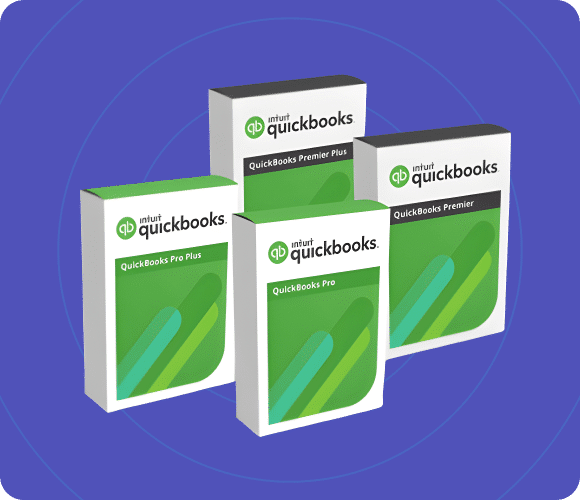
QuickBooks is the better option if:
Here’s a side-by-side comparison to make things clearer:
| Feature | Quicken | QuickBooks |
| Target Audience | Individuals, small landlords | Businesses, freelancers, enterprises |
| Budgeting Tools | Comprehensive personal budgeting | Basic or none (business focus) |
| Investment Tracking | Robust tools for tracking portfolios | Not available |
| Invoicing | Limited capabilities | Full-featured invoicing solutions |
| Payroll Management | Not available | Extensive payroll tools |
| Tax Preparation | Basic support | Advanced tax reporting and compliance |
| Cloud Access | Limited | Available across all major versions |
Choosing between Quicken and QuickBooks comes down to your specific needs. If you’re managing personal finances or tracking investments, Quicken is likely the better fit. However, if you run a business, QuickBooks offers the advanced features necessary to manage operations effectively.
For those opting for QuickBooks, consider cloud hosting with Cloudvara to unlock the full potential of your software.
If you choose QuickBooks for your business, hosting it in the cloud can amplify its benefits. With cloud hosting, you can access your QuickBooks software from anywhere, collaborate with your team in real-time, and ensure your data is secure with robust backups.

At Cloudvara, we specialize in QuickBooks hosting solutions tailored to meet your unique needs. Whether you’re a small business, a nonprofit organization, or a Canadian business looking for optimized hosting, Cloudvara has you covered. Our services include:
By hosting QuickBooks with Cloudvara, you’ll benefit from increased flexibility, enhanced security, and expert support. Let us take the hassle out of managing your financial tools so you can focus on growing your business. Reach out to Cloudvara today to learn how we can help streamline your financial management and take your business to the next level.