QuickBooks Enterprise is the perfect QuickBooks program for large businesses with many clients and employing large accounting firms. QuickBooks Enterprise Desktop brought with it many useful features when it first launched in 2002. Twenty years later, QuickBooks Enterprise is still going strong, despite several other off-shoots of the QuickBooks accounting software.
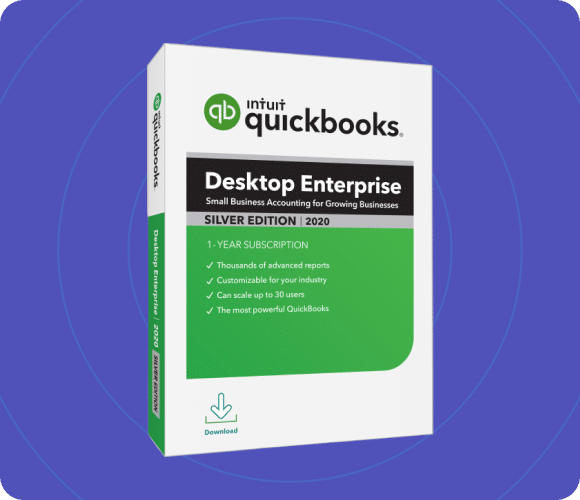
For anyone thinking of investing in QuickBooks Enterprise, several key features set QE apart from other QuickBooks software. These features can be fully realized once you make the switch to a cloud-based QuickBooks hosting software using Cloudvara.
With cloud-based QuickBooks Enterprise software, your options are nearly limitless. Our coverage is sold per user, allowing you to onboard a company of 10 or 100 to QuickBooks Enterprise, complete with a cloud-based server that’s never offline.
Several key features of QuickBooks Enterprise include:
One of the main draws of QuickBooks Enterprise is how it can support multiple users. This coincides beautifully with Cloudvara’s multi-user support for QuickBooks Enterprise, allowing you to add or delete users as your team changes over a calendar year.
In addition, Cloudvara’s multi-user support also allows 24/7 access to the cloud-based server, no matter where your team is in the world. This multi-user, international support allows maximum integration and for your QuickBooks Enterprise software to function better at the large company levels. It allows your accountants outside the United States to maintain access to company files regardless of the time difference or location.
The “smart search” offerings of QuickBooks Enterprise allow you to quickly find a person or company by showing spelling matches as soon as you begin typing. These Smart Searches will give you easier access to the information you seek.
With Cloudvara’s storage capabilities and 99.5% uptime, you’ll never be far from your desired info.
QuickBooks Enterprise allows you to generate custom reports and then filter those reports more accurately by year, client, payee, etc. These custom reports can then be stored on Cloudvara’s cloud-based storage, with a 30-day hold period and nightly backups.
Cloudvara’s storage and search capabilities allow you to optimize QuickBooks Enterprise’s Vendor and Customer Filter, storing and searching for different vendors and customers to have instantaneous access to your information. Alongside this, Cloudvara’s multi-user support allows multiple users to access the same information, promoting greater team collaboration.
Cloudvara has several features that go hand-in-hand with QuickBooks Enterprise’s pre-existing security protocols. Our security protocols guarantee a 99.5% uptime and a Business Disaster Recovery add-on, including Two-Factor Authentication for an additional monthly fee per user.
Cloudvara’s security protocols include HIPAA and PCI compliance, SOC reporting, and International Standards certification. Protecting your information and personal privacy is our top priority.
Secure data transfers are also possible and more secure thanks to Cloudvara’s cloud-based storage (with additional storage add-ons). Data can be transferred to QuickBooks Enterprise Desktop from QuickBooks 4.0-16.0, Quicken 2014-2016, or Microsoft Excel 2010, 2013, and 2016.
Cloudvara’s QuickBooks Enterprise hosting experience can be tailored to your specific business needs. As our subscriptions are user-based, we can adjust our storage capacities, security, and management to fit your business’ accounting information perfectly. Our plans are flexible and can be changed as your business changes.
We’ve designed Cloudvara to work seamlessly with any business size, with the business owner putting in minimal and allowing our team to work with and for you. This tailored user experience blends well with QuickBooks Enterprise intuitive, user-friendly design.
QuickBooks Enterprise allows you to make payments directly from QuickBooks, make payroll changes, track your inventory, and generate reports from one space. Combining this with Cloudvara’s Payment Card Industry compliance, extra security, storage options, and cloud printing, using QuickBooks Enterprise in the cloud has never been easier.
QuickBooks Enterprise & Cloudvara are designed to work seamlessly with other software such as Microsoft Excel, Word, Office 365 (32-bit or 64-bit), and Office 2010, 2013, and 2016.
To synchronise QuickBooks Enterprise with Microsoft Outlook, you’ll need QuickBooks Contact Sync for Outlook 2010. This will enable you to locate clients faster and send reminder emails for payments owing.
Most SMTP-supporting mail clients are compatible with QuickBooks Enterprise, including Gmail, Outlook, and Yahoo! Mail.
Compatible with QuickBooks Point of Sale Versions 10.0-12.0.
We understand that you need some additional support for your QuickBooks software. For this reason, we’ve expanded our add-ons on a per-user basis to include security and recovery options that are perfectly priced to provide maximum benefits for a low cost.
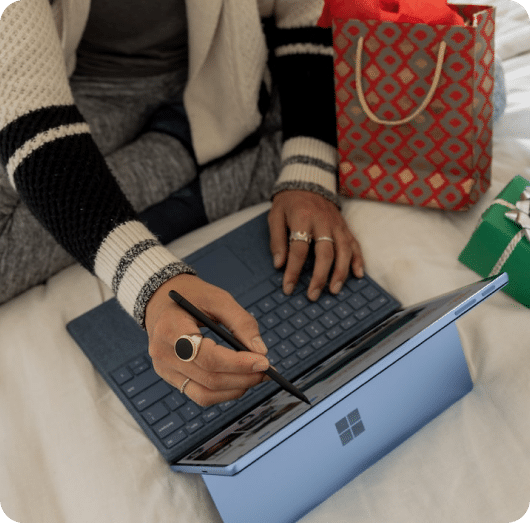
2FAs are common practice among businesses, particularly in their most sensitive areas like banking. For $10/month, you can provide your Quickbooks Accounting Software with an extra layer of security on the remote desktop connection.
IP Dynamic Access Management is a great feature for workgroups accessing the server from predictable office or home locations. This will restrict server access for only those IP addresses that are whitelisted. For $6/user/month, we offer IP DAM to keep your server access limited to specified locations.
Anyone who’s ever experienced server downtime to a catastrophic event without datacenter redundancy knows how important it can be to have a failover system. Our Business Disaster Recovery service for $99.00/month guarantees 99.999% uptime for your server and its data. This will allow you to restore operations in the unlikely event of unscheduled server downtime or datacenter failure.
For those with larger companies that may require extra space for their financial software, we offer additional storage for $.50/GB/month. We also offer a volume discount for those who purchase over 250GB/month.
We welcome all new clients with a 15-day free trial to see if Cloudvara is the Quickbooks Hosting cloud solution your accounting team has been salivating for. Our customizable plans can be changed anytime to suit your changing business landscape.
QuickBooks is incredibly useful for any accountant, but an online, cloud-based hosting service makes the most sense for any business. Cloudvara provides a flexible, user-based hosting plan that’s perfectly customizable for your business, regardless of size.
Storing your financial information with confidence off-site will help you avoid all the anguish of what to do in a catastrophe. Having your QuickBooks information accessible from anywhere, across multiple devices simultaneously, will give your accounting team the flexibility to work from anywhere, decreasing your overall costs.
Cloudvara’s cloud-based software will further reduce your IT costs, and our promise of a 99.5% uptime will mean your QuickBooks software is ready for you to use whenever and wherever your deals are completed.
QuickBooks has created more than a dozen programs designed to work for different business models. While QuickBooks offers management and online-based storage via QuickBooks Online, this online version only works by logging into a web browser. Your QuickBooks Pro, QuickBooks Enterprise, and Premier are incompatible with QuickBooks Online. If you try to run both simultaneously or use the Books across both platforms, you’ll quickly run into problems.
Cloudvara offers hosting for each QuickBooks product and is cross-compatible if you’re a large company with subsidiary businesses under your umbrella. This cross-compatible offering sets Cloudvara hosting apart from its competitors.
Even if you’re using QuickBooks on a desktop, you can still access all the benefits of a cloud-based system with Cloudvara. Rather than saving your files directly to your desktop, saving them to the cloud will ensure they’re safe from harm.
One of the most common problems with physical servers operated by a business is that they represent a single point of failure. The computing strain on a server being accessed by multiple computers to run the same task – as might be the case with your accounting division is enormous. With Cloudvara, we replace that server with a cloud-based operation, reducing your wait times for booting, updating files, and such near-instantly.
It also reduces your power bill and square-footage requirements
for your business.
With Cloudvara, taking your entire accounting operation
online may be possible. Thanks to our mobile applications
being compatible with QuickBooks, we make it possible for your accounting team to operate at home or wherever they may be. Communication is seamless, and as they’re running on a cloud-based server, delays in on-screen updates are negligible.
Not only does Cloudvara eliminate the Single Point of Failure by being in the cloud, but our pre-existing security protocols and additional security options like Two-Factor Authentication also provide comprehensive security for all of your information,
all the time.
Alongside our support for QuickBooks’ dedicated software, Cloudvara provides additional support for many QuickBooks applications your business may already use.
Your business can be more flexible with Cloudvara. Our pricing plans are completely customizable to your business needs. They can be changed anytime, giving you the flexibility to make the necessary changes to your business without worrying about how your QuickBooks Software will need to be modified.
We understand that not every business runs 9-to-5, and we’ve modified our support offerings to ensure you’re covered, no matter the time. With our 99.5% uptime guarantee, our friendly and competent support staff are freshly trained with each new QuickBooks (and other application) release to ensure they’re ready to provide you with the best support and quickest fix possible.
As long as your QuickBooks licensing allows for “multi-user access” I.e. Multi-user license – you and your workgroup will be able to work in the company file at the same time.
Cloudvara will install your exact version of QuickBooks Desktop on the server, therefore all the functionality will remain intact. You will be using the same version of QBD that you are licensed for.
Hosting for QuickBooks is dependent a few factors including the number of end users, the version of QuickBooks Desktop, number of integrated apps, storage requirements etc. The average cost is approximately $44/user/mo.
When hosting QuickBooks Desktop on a cloud server, QuickBooks along with your company files will reside on the server. Therefore, all end users must be logged onto the server to work on the QuickBooks files. You may, however, access the server from any device (PC, Mac, tablet etc.)