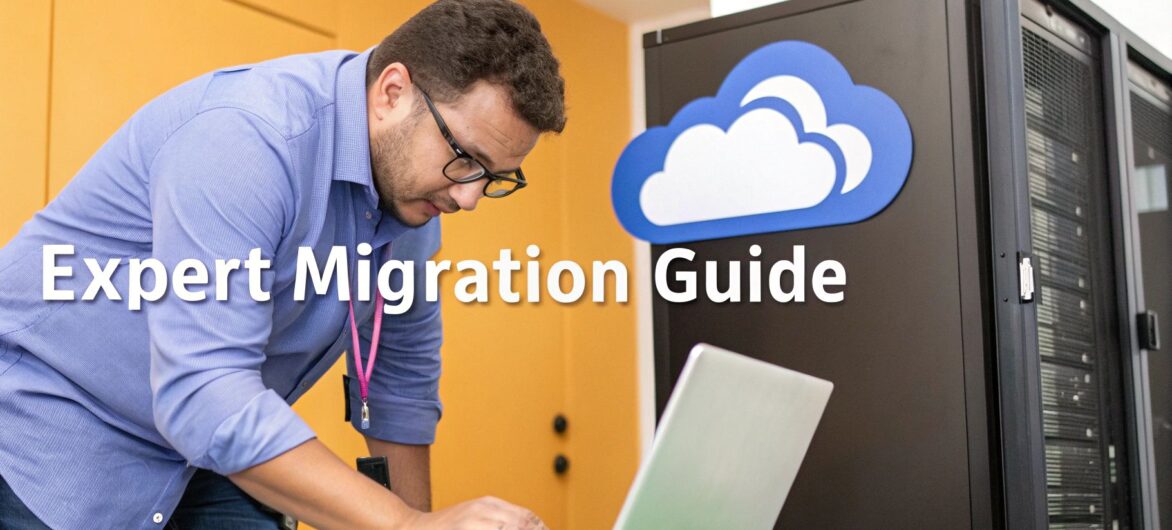
Moving your servers to the cloud has some serious perks, but a smooth migration really comes down to how well you prepare. Think of it like moving across the country – you wouldn't just chuck everything into a truck and cross your fingers, right? Before you start your cloud journey, understanding and using proven strategies is essential. For a successful transition, check out these cloud migration best practices. Honestly, a realistic look at your current infrastructure is key. This isn't about finding what's broken, but understanding what you're working with.
The infographic above shows the core steps in any cloud migration: assessing your infrastructure, planning the move, and actually doing the deployment. Each phase builds on the last, showing how important a structured approach is. Rushing any of these stages can cause unexpected problems down the line.
First, map out all your applications and what they depend on. You might be surprised how interconnected even seemingly isolated systems can be. I once saw a migration get completely stuck because a mission-critical application relied on an old server everyone had forgotten about. Documenting these dependencies prevents unexpected downtime.
Then, take stock of the condition of your servers. Some might be humming along perfectly, while others are on their last leg. Knowing this upfront helps you decide which servers to move first and anticipate any bumps in the road. This also has a huge impact on your migration timeline and lets you be proactive.
Talking to stakeholders early on is crucial. Discuss budget, security needs, and expected operational changes. These conversations often uncover hidden concerns and make sure everyone's on the same page. Migrating servers to the cloud is a growing trend, driven by the need for scalability and cost savings. This growth is reflected in the projected $269.23 billion value of the cloud migration services market in 2025, a significant jump from $229.09 billion in 2024. Discover more insights.
Before you start migrating, it's helpful to assess your readiness. The table below outlines key factors to consider and categorize the risk associated with each.
Migration Readiness Assessment Matrix
A comprehensive comparison of factors to evaluate before starting your cloud migration journey
| Factor | Low Risk | Medium Risk | High Risk | Action Required |
|---|---|---|---|---|
| Application Dependencies | Clearly documented and understood | Partially documented, some unknowns | Undocumented, many unknowns | Thoroughly document all application dependencies. |
| Server Condition | Servers are well-maintained and stable. | Some servers are outdated or experiencing performance issues. | Many servers are outdated or unstable. | Prioritize migrating the most at-risk servers. Consider upgrading or replacing servers before migration. |
| Stakeholder Alignment | All stakeholders are informed and agree on the migration plan. | Some stakeholders have concerns or require further clarification. | Key stakeholders are not informed or disagree on the plan. | Hold meetings to address concerns and ensure everyone is on board. Clearly communicate the benefits and risks of the migration. |
| Timeline | Realistic timeline with buffer for unexpected delays. | Tight timeline with limited room for error. | Unrealistic timeline with high probability of delays. | Re-evaluate the timeline and add buffer time for testing and troubleshooting. Break the migration into smaller, manageable phases. |
This table helps identify potential roadblocks and develop a proactive mitigation plan. Addressing these factors early on can significantly improve your chances of a successful migration.
Finally, create a realistic timeline. Don't underestimate how complex moving servers can be. Include time for testing, troubleshooting, and those inevitable hiccups. A flexible timeline reduces stress and allows for adjustments along the way. Remember, a well-planned migration sets you up for a successful cloud experience. A measured, proactive approach is the key to minimizing disruption and getting the most out of cloud technology.
Choosing a cloud platform for your servers can feel overwhelming. Every provider makes big promises, but the reality can be different. This section helps you make a smart choice you won't regret later. We'll explore how to compare Cloudvara with other providers and discuss service agreements and future-proofing your setup.
One of the biggest surprises when moving to the cloud is the actual cost. Low storage fees per gigabyte can become expensive when you add data egress charges (the cost of moving data out of the cloud). "Optional" premium support can become essential during a complex migration. And scaling costs – they always look reasonable until your business actually grows.
For example, a provider with low storage but high egress fees can hurt your budget if you download large datasets frequently. Similarly, limited scaling options can force you to overspend on resources you don't need yet.
Think about the future impact of your choices. Decisions about databases or networking might seem small at first, but they can have big consequences. I've seen companies struggle to scale because their database wasn't designed for high volume. Poor networking can create slowdowns and security risks.
Think about choosing between a managed database and a self-managed one. A managed service might cost more upfront, but it can save you time and resources in the long run. Your team can focus on your business, not managing infrastructure.
Look at how other companies have migrated to the cloud. Case studies offer insights into challenges and best practices. Find examples from companies similar to yours. See how they evaluated options and chose specific platforms. You might also find our Cloud Migration Services helpful.
Don’t be afraid to negotiate! Providers often have flexibility on pricing and service agreements. Read the fine print! Focus on what matters to you, like uptime and support response times. A 99.9% uptime guarantee might sound good, but that's still almost 9 hours of downtime a year.
Before we talk about future-proofing, let's look at a comparison of major cloud providers. This table highlights key differences in features, pricing, and migration tools:
| Feature | AWS | Azure | Google Cloud | Best For |
|---|---|---|---|---|
| Compute | EC2 | Virtual Machines | Compute Engine | Varies based on specific needs |
| Storage | S3 | Blob Storage | Cloud Storage | Varies based on specific needs |
| Databases | RDS, Aurora, DynamoDB | SQL Database, Cosmos DB | Cloud SQL, Cloud Spanner | Varies based on specific needs |
| Networking | VPC | Virtual Network | VPC | Varies based on specific needs |
| Pricing | Pay-as-you-go | Pay-as-you-go | Pay-as-you-go | AWS generally considered most cost-effective for storage, Google Cloud for compute |
| Migration Tools | AWS Migration Hub | Azure Migrate | Google Cloud Migrate | Each offers tools suited to different migration scenarios |
This table gives you a quick overview. The best choice depends on your specific needs and priorities. Research each provider in depth before making a decision.
Finally, build for today and tomorrow. A flexible setup lets you adapt to change without big costs or downtime. Cloud-native services like serverless computing and containerization are great for scalability and cost-effectiveness. Migrating to the cloud is a journey, not a one-time event.
Data migration. It's the part of moving servers to the cloud that can make even seasoned IT pros sweat. But honestly, with a bit of foresight and the right approach, it doesn't have to be a disaster. Think of it like a well-organized move, where you carefully pack your belongings instead of just chucking everything into a truck and hoping for the best. Speaking of planning, comparing cloud and on-premise storage is a must. Check out this helpful comparison: Cloud vs On Premise Storage. Trust me, the time spent upfront pays off big time later.
Let's be real: those rosy vendor timelines are often…aspirational. Real-world migrations take longer. Factor in data validation, network bandwidth limits, and those almost inevitable compatibility hiccups. I've personally seen weekend migrations stretch into weeks thanks to unexpected data inconsistencies. Building in buffer time is absolutely essential.
For instance, migrating a database might seem simple on the surface. But what happens if the data needs cleaning or reformatting? Or if the network connection gets flaky? These little things can cause major delays. Adding a 20-30% buffer to your timeline can save you a lot of stress down the road.
The right migration tools are your best friends in this process. Some tools boast seamless transfers but end up creating more problems than they solve. Look for tools with robust reporting, automated error handling, and – ideally – the ability to run test migrations in a non-production environment.
I remember one migration where the tool we chose couldn't handle large files. We had to scramble for a workaround, which added days to the project. Lesson learned: Test your tools thoroughly beforehand! It’s the key to a smooth transition.
The classic dilemma: move everything at once or in stages? There's no single right answer. A "big bang" migration can be faster, but it’s riskier. A phased approach lets you test and adjust along the way, but it takes more time. The best choice depends on your situation and your risk tolerance.
Imagine migrating a critical customer database. A phased approach, moving the data in smaller chunks, allows for thorough testing and minimizes disruptions. This is probably a safer bet than a risky big bang migration. But for less critical systems, a single cutover might be more efficient. It's interesting to note that by 2025, it’s estimated that 50% of data will be stored in the cloud, up from 25% in 2015. Discover more insights. Moving servers to the cloud and the data that comes with them is clearly a growing trend.
Official documentation rarely prepares you for the real-world data quirks you'll encounter. Inconsistent file formats, orphaned data no one remembers creating, and permission issues can all throw a wrench in the works. Be ready for the unexpected!
You might stumble across duplicate files with slightly different names or data in archaic formats that need converting. Experienced migration teams always factor in time for these data surprises.
Once the data is moved, validate everything! Check data integrity, permissions, and accessibility. Compare the cloud data with your on-premise backups. Discrepancies can happen, and finding them early is crucial. This validation step is your safety net.
I’ve seen cases where data was corrupted during transfer, causing major issues later. Thorough validation, using checksums or data comparison tools, prevents these problems. Don’t skip this, even if you’re under time pressure. It's an investment that will prevent headaches down the line. Taking a structured approach and knowing the potential pitfalls can transform moving servers to the cloud from a dreaded chore into a manageable, even rewarding project.
Moving your servers to the cloud opens a world of possibilities, but it also brings new security concerns. It’s not just about ticking boxes; you need security that works with your team, not against it. We're not talking about locking everything down so tight that nobody can work. The goal is finding that sweet spot between protecting your data and letting your team do their jobs effectively. When you're migrating your data, think about how different user directories work with cloud platforms. Migrating LDAP to Azure AD, for example, can be a helpful resource.
Managing user access gets tricky as your team grows. Imagine manually updating permissions for hundreds of people across all your cloud services. That’s where role-based access control (RBAC) becomes a lifesaver. RBAC lets you group users with similar roles and assign permissions to that group instead of individual users. This makes onboarding new hires and handling access changes so much simpler.
Let’s say you create a “Marketing Team” role. Everyone in that group automatically gets access to marketing resources in the cloud. If someone joins or leaves the team, you just update the group, not hundreds of individual permissions.
Data encryption is vital, but it can hurt performance if you're not careful. Look for solutions that offer encryption at rest (data on disks) and encryption in transit (data moving over the network) without causing noticeable lag. Modern encryption is designed for speed and shouldn't impact your daily work.
Think of it like sending a securely wrapped package. Lots of security is great, but if the package takes weeks to arrive, it's not helpful. Similarly, aggressive encryption can slow things down to a crawl.
Setting up network security in the cloud can be confusing. Virtual Private Clouds (VPCs), firewalls, and network segmentation are all important, but they can create management headaches if not set up right. The goal is to define clear security rules that protect your resources without making things too complex.
Think of your cloud environment as an office building. You want secure locks on doors and windows, but people also need to move easily between rooms. Overly strict network policies can hinder teamwork and slow down your workflows. For more practical advice, check out our guide on effective cloud security solutions.
Compliance isn't a one-size-fits-all thing. Each industry has different rules, and moving to the cloud doesn't mean you can ignore them. Understand the specific requirements for your industry and pick a cloud provider that helps you meet them.
If you’re in healthcare, you need to follow HIPAA. In finance, you’ll likely be dealing with PCI DSS. Your cloud provider should have features that support these frameworks.
Security monitoring is key, but you can easily drown in alerts. Too many false alarms can make your team ignore real threats. Focus on setting up alerts that flag actual security risks, not small issues. This lets your team focus on critical threats, not minor glitches.
It’s like a smoke detector. If it goes off every time you make toast, you’ll stop paying attention. The same thing happens with overly sensitive security alerts – alert fatigue and missed threats.
Building strong security in the cloud is about making smart decisions that protect your business without slowing things down. It's an ongoing process, not a one-time fix. Focusing on these areas helps you build a secure and productive cloud environment that supports your business goals.
Migrating servers to the cloud is a huge undertaking, and testing is absolutely essential. Think of it as the final dress rehearsal before a big opening night. You wouldn't want to skip that, right? Same goes for your migration. A thoroughly tested migration is much more likely to be successful.
When building your test environment, don't skimp on the details. It needs to closely resemble your production system – warts and all. That means including all those quirky dependencies and edge cases that make your system unique. Trust me, this is worth the effort. I once saw a migration go sideways because the test environment was too simplified. They missed a key integration, which led to a major outage after launch. Not a good look.
So, if your application depends on a specific database version or operating system configuration, make sure your test environment matches. You want to test in the real world, not a fantasy land.
Not all performance tests are equal. Focus on tests that uncover real bottlenecks. Load testing under peak usage is key. Don't waste time measuring irrelevant metrics. I've seen teams spend weeks optimizing for the wrong things, only to discover performance issues after the migration.
For example, focusing solely on average response times can be misleading. It can hide those occasional latency spikes that really impact user experience. Testing under peak load and looking at 95th percentile latency gives you a much better picture.
Test everything. From the simplest functions to the most complex integrations, make sure it all works as expected. Mimic real user workflows to ensure a smooth user experience. Think through different user scenarios and test those paths in your test environment.
This includes testing your failover procedures. Do your backups work? Can you restore data without any loss? These are mission-critical questions you need to answer before going live. Speaking of which, you might find this interesting: Future Trends in Cloud Hosting.
Always have a Plan B (and C and D!). Your rollback procedures should be well-documented and, you guessed it, tested. If the migration fails, you need a quick way to revert to your original setup. This isn't about admitting defeat; it’s about minimizing downtime. I remember one migration where the rollback plan wasn't tested. When things went wrong (and they did), the rollback failed too, prolonging the outage for hours. Ouch.
Contingency planning is also crucial. What if a server fails mid-migration? What if the network goes down? Thinking through these scenarios in advance will save you time and headaches when things get stressful.
Even when deadlines are tight, certain tests are non-negotiable. Performance testing under peak load, data integrity checks, and validating those key integrations are essential. Skipping these can lead to major disruptions and expensive fixes down the line. Think of it like a pilot skipping pre-flight checks. Sure, they might save a few minutes, but the potential consequences are dire. The same applies to your migration. Thorough testing is an investment, not a cost. It's the key to a smooth transition and a successful cloud experience.
Migrating your servers to the cloud can feel like upgrading to a bigger house. Sure, you have more room, but suddenly you’re also hyper-aware of the utility bills. Don't let those cloud costs spiral out of control. Just like you can optimize your home energy usage, you can manage cloud expenses without sacrificing performance.
One of the biggest pitfalls I see is over-provisioning. Companies often pick cloud resources based on what could happen, not what actually happens. It's like buying a generator powerful enough for a small city when your house only needs enough juice to run the fridge and a couple of lamps. Right-sizing is about choosing resources that align with your real-world usage. And remember, your needs change over time, so this is an ongoing process.
Let’s say your server usage spikes during the workday but drops significantly overnight. This is where auto-scaling becomes your best friend. Auto-scaling dynamically adjusts your resources, so you're not paying for idle servers while everyone's asleep.
Cloud providers offer a menu of pricing models. Reserved Instances are like getting a discount for a long-term lease – commit for a longer period and enjoy lower costs. Spot Pricing, on the other hand, is more like snagging a last-minute hotel deal. You bid on unused capacity and potentially save a bundle, but availability isn't guaranteed.
If you need reliable, predictable capacity, Reserved Instances are your go-to. For less critical workloads, Spot Pricing can be a seriously cost-effective option. And speaking of cost, the financial impact of cloud migration is real. Get this: by 2025, a whopping 33% of organizations are projected to spend over $12 million annually on public cloud services. Check out this article for more cloud spending insights.
So many monitoring tools deliver dazzling dashboards but lack real, actionable information. You need tools that not only show you how much you’re spending but also break down why. Where are the cost hotspots? Are there any idle resources burning a hole in your pocket?
A good monitoring tool will point these things out and offer optimization suggestions. It's like having a financial advisor for your cloud infrastructure. If you’re curious about cloud benefits in general, our guide might be helpful.
Even seemingly minor architectural decisions can have a surprising impact on cost. Think storage tiers, networking configurations, and your choice of services. Getting the architecture right upfront can save you a fortune down the road.
For example, archiving older data on less expensive storage or optimizing database queries can significantly lower your monthly bill without impacting performance. These seemingly small choices can add up to big savings in the long run.
Controlling cloud costs isn’t about cutting corners; it’s about smart spending. You can absolutely have great performance without overspending. By implementing cost controls, diligently monitoring usage, and making informed architectural choices, you get the best of both worlds – the flexibility and scalability of the cloud with predictable and manageable costs.
Migrating your servers to the cloud successfully requires more than just a desire; it demands a well-defined plan. Think of it like constructing a house – you wouldn't begin without blueprints. This section provides a practical roadmap adaptable to your specific circumstances, offering realistic timelines instead of overly optimistic vendor projections.
Breaking down your migration into digestible phases is crucial. This approach minimizes risk and helps maintain momentum. A typical migration structure often resembles this:
Each phase encompasses its own tasks and milestones, which we'll explore in detail. This structured approach simplifies the entire process, making it much less daunting.
Clearly defined milestones within each phase are essential for staying on track. For instance, in the assessment phase, a key milestone could be completing a comprehensive inventory of your servers and applications. This allows for an accurate estimation of the migration's scope. Checklists are invaluable tools in this process, offering a tangible set of tasks to complete and ensuring no critical steps are overlooked.
During the migration phase, a key milestone might involve migrating a specific percentage of your data. This provides a sense of progress and allows for early identification of potential bottlenecks. This visibility into progress is vital for maintaining team morale and keeping stakeholders informed.
Recognizing the warning signs of a problematic migration can prevent significant issues. Unexpected delays, budget overruns, and performance issues can all signal that something requires attention. Don't dismiss these red flags; address them proactively before they jeopardize the entire project. I've personally witnessed migrations where ignoring early warnings led to substantial delays and budget overruns.
Troubleshooting is an inherent part of any migration. Having a plan in place for common issues, such as data inconsistencies or network problems, can prevent minor hiccups from escalating into major setbacks. A robust troubleshooting plan can be the difference between a minor inconvenience and a full-blown crisis.
How do you determine if your migration has been successful? Improved performance metrics, tangible cost savings, and a strengthened security posture are all excellent indicators. Concentrate on measurable outcomes that are relevant to your organization. I've discovered that quantifying these benefits in concrete terms helps justify the migration investment and demonstrates its value to stakeholders. Communicating your successes to stakeholders is just as crucial as achieving them. Regular updates and transparent reporting ensure everyone is informed and build confidence in the project.
The migration journey doesn't conclude once your servers are in the cloud. The post-migration phase is where the true work of optimization and continuous improvement commences. This involves monitoring performance, refining security configurations, and fine-tuning your cloud environment for optimal efficiency. Think of it as settling into a new home – you'll likely rearrange furniture, hang pictures, and personalize the space. The same applies to your cloud environment. Continuous optimization ensures you maximize your cloud investment. Ready to explore the possibilities? Learn more about how Cloudvara can simplify your cloud journey and empower your business: Discover Cloudvara
Article created using Outrank