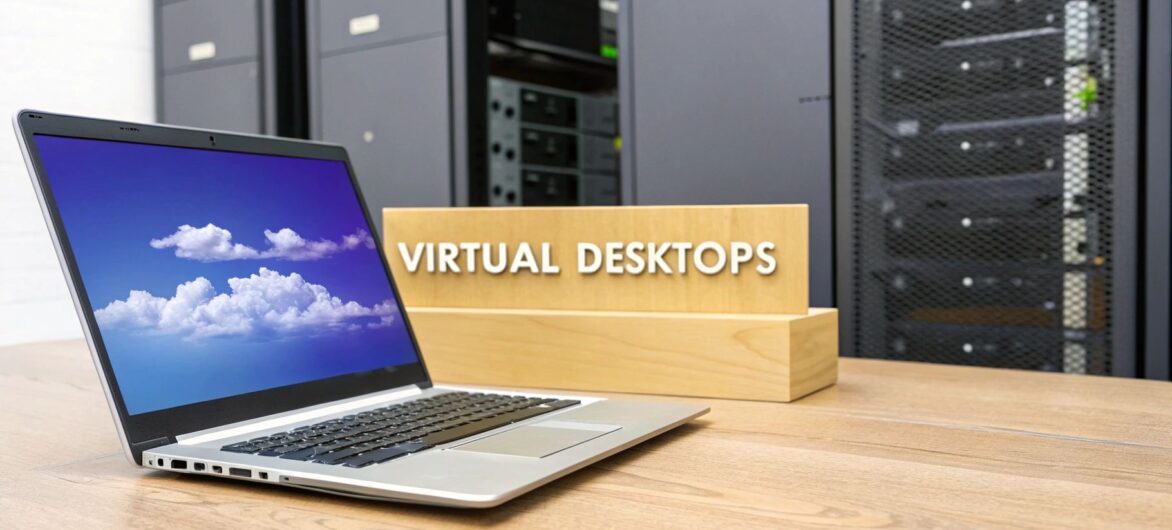
Hosting virtual desktops is really about one thing: separating your work from your hardware. It’s the practice of running a user's entire desktop environment—the operating system, all your apps, your data—on a centralized server, not on the laptop in front of you. This setup lets anyone access their complete, familiar workspace from any device, anywhere, as long as they have an internet connection.
It's a fundamental shift away from being tied to a single machine and toward a much more flexible, secure, cloud-based way of working.
Let's ditch the technical jargon. Think of a traditional PC like a physical toolbox. It’s heavy, it’s stuck in one place (like your office), and if it gets lost or breaks, everything inside is gone with it.
Hosting a virtual desktop is like having a secure, cloud-based workshop that you can instantly access from any screen you own. Your entire work environment lives on a powerful central server, not on a specific computer. This simple concept is what unlocks a whole new level of freedom and agility for businesses.
This approach is quickly becoming the new normal. The global market for virtual desktops was valued at around USD 17.67 billion in 2024 and is expected to explode to about USD 52.79 billion by 2032. That's a compound annual growth rate of nearly 15%, all driven by the huge demand for flexible, remote-first IT. You can learn more about the virtual desktop market trends and see the detailed projections for yourself.
To better illustrate the core differences, let's compare the old way with the new.
This table breaks down the fundamental differences between a standard physical PC setup and a modern hosted virtual desktop environment. It’s a quick way to see just how much changes when you move your desktops to the cloud.
| Attribute | Traditional Physical Desktop | Hosted Virtual Desktop |
|---|---|---|
| Location of OS/Apps | Locally on the device's hard drive | On a centralized server in a data center |
| Device Dependency | Tied to a specific physical PC or laptop | Accessible from any internet-connected device |
| Data Security | Data stored on the endpoint device, risking loss or theft | Data is centralized and secured in the data center |
| Upfront Cost | High (purchase of powerful PCs for each user) | Low (leverages simple, low-cost endpoint devices) |
| Management | Individual machine updates, patches, and repairs | Centralized management and updates for all users |
| Scalability | Slow and expensive; requires purchasing new hardware | Fast and easy; new desktops can be deployed in minutes |
| Remote Access | Complex to set up securely (e.g., VPNs) | Natively supports secure remote access |
As you can see, the shift isn't just about technology; it’s about rethinking how and where work gets done. It moves the complexity away from individual desks and into a professionally managed, centralized system.
When a business decides to host virtual desktops, it generally follows one of two main paths. The first is building an on-premise Virtual Desktop Infrastructure (VDI), and the second is subscribing to a cloud-based Desktop as a Service (DaaS) solution.
Virtual Desktop Infrastructure (VDI): This is the "do-it-yourself" route. An organization buys, houses, and manages all its own servers and infrastructure. This approach gives you maximum control but demands a huge upfront investment and a dedicated IT team with some pretty specialized skills.
Desktop as a Service (DaaS): This is the subscription model. A third-party provider, like Cloudvara, owns and manages all the complex backend infrastructure. Your business simply pays a predictable monthly fee per user for a fully managed service, wiping out the need for big capital expenses and tricky internal management.
The fundamental choice is between owning and operating the entire system yourself (VDI) or outsourcing the infrastructure and management to an expert provider (DaaS). For most small and mid-sized businesses, DaaS offers a faster, more cost-effective, and less complex entry into hosting virtual desktops.
Understanding the difference between these two is the first step in figuring out the right strategy for your company’s specific needs, budget, and technical comfort level.
So, how does your complete desktop environment magically appear on a laptop in a coffee shop when it's actually running on a powerful server miles away? It’s not magic, but a clever orchestration of technologies working together seamlessly.
At the heart of this process is a piece of software called a hypervisor. Think of the hypervisor as the master conductor of an orchestra. It takes one massive physical server and skillfully divides its resources—processing power, memory, storage—into multiple, independent virtual machines (VMs).
Each VM acts like a complete, self-contained computer, capable of running its own operating system and applications. This is the foundation of Virtual Desktop Infrastructure (VDI), a technology where a desktop operating system runs inside one of these VMs on a centralized server. The operational backbone of virtual desktop hosting is built upon leveraging a range of various cloud services that manage this entire process.
Once the hypervisor creates the virtual desktop, the next challenge is getting it to your screen. This is where display protocols come into play.
Imagine your virtual desktop is a live concert happening on the server. A display protocol (like Microsoft's RDP or Citrix's HDX) acts like a high-quality video camera, capturing everything happening on the virtual desktop's screen. It then compresses this visual data and streams it over the internet to your device.
Simultaneously, it captures your mouse movements, clicks, and keyboard strokes and sends them back to the server in real-time. This two-way communication happens so quickly that it feels like you're working directly on the machine in front of you.
This technology’s powerful growth is reflected in the global VDI market, which was valued at around USD 15.91 billion in 2024 and is expected to soar to more than USD 81.5 billion by 2032. It’s clear businesses are embracing this approach.
When deploying virtual desktops, you have to choose between two main types. Each serves a different purpose, and the choice depends entirely on your team's needs and your administrative goals.
Persistent Desktops: These are like your personal office computer. Every change you make—installing an application, changing your wallpaper, saving a file to the desktop—is saved and will be there the next time you log in. This model offers the highest degree of personalization.
Non-Persistent Desktops: These are like a clean, shared workstation. Each time a user logs out, the desktop reverts to its original, pristine state. This is ideal for environments with high turnover or standardized tasks, as it ensures security and consistency for every session.
Think of it this way: a persistent desktop is a personal, assigned desk in an office, while a non-persistent desktop is a hot-desking spot that is wiped clean after each use. The best choice depends on whether your team needs a customized, personal workspace or a uniform, secure tool for specific tasks.
This choice is a critical decision in hosting virtual desktops. For example, a software developer would need a persistent desktop to save their projects and coding environments. In contrast, a call center agent who only needs access to a few specific applications would be perfectly served by a non-persistent desktop, which simplifies management and enhances security.
Beyond the technical mechanics, the real reason so many businesses are embracing virtual desktops lies in the powerful, tangible advantages they deliver. Moving your desktop environment to the cloud isn't just an IT upgrade—it’s a strategic business decision that strengthens security, empowers your workforce, and optimizes your budget.
These benefits directly address some of the most pressing challenges modern organizations face, from data protection to talent retention. Let's explore the five core advantages driving this shift.
In a traditional setup, your company's most valuable asset—its data—is scattered across dozens or even hundreds of physical devices. A single lost or stolen laptop can become a catastrophic data breach.
Hosting virtual desktops flips this model on its head. All data, applications, and processing happen within a secure, centralized data center, not on the end-user's device. If an employee's laptop is stolen from their car, the device itself is just a screen; the actual data remains untouched and secure on the server.
This centralization is a security game-changer. It means you aren't trying to secure hundreds of individual endpoints. Instead, you're defending a single, highly controlled fortress where all your critical information resides.
This approach dramatically shrinks your attack surface and gives your IT team complete control over data access, permissions, and security protocols from one central location.
The modern workforce demands flexibility. Hosting virtual desktops provides the ultimate freedom for employees to work from anywhere, on almost any device, without compromising security or productivity.
Whether an employee is using a home PC, a personal tablet, or a low-cost thin client, they can access their full, familiar work desktop with all the same applications and files. This makes implementing a Bring Your Own Device (BYOD) policy both simple and secure.
This new level of agility directly impacts business operations in several key ways:
By decoupling the workspace from a specific physical location, you build a more resilient and adaptable organization. To see how this works in practice, you can explore the architecture of a fully managed service through these hosted virtual desktops designed for exactly this purpose.
Imagine the time your IT team spends on mundane, repetitive tasks: patching individual PCs, installing software updates one by one, and troubleshooting hardware issues on hundreds of different machines. It’s a logistical nightmare that consumes countless hours.
With virtual desktops, this entire process is centralized. Instead of managing hundreds of individual computers, your IT staff manages a single "golden image" or master template.
When a new application or an update is needed, they apply it to this master image just once. That change is then instantly rolled out to every user who needs it, transforming IT management from a reactive, device-by-device firefight into a proactive, efficient operation.
The financial benefits of hosting virtual desktops are compelling and multifaceted. The most obvious saving comes from hardware. Since all the heavy lifting is done on the server, you no longer need to purchase expensive, high-powered PCs for every employee.
Instead, your team can use low-cost thin clients or even repurpose older hardware, dramatically extending the refresh cycle and reducing capital expenditures. But the savings don't stop there:
What happens if your office becomes inaccessible due to a natural disaster, a power outage, or a public health crisis? For many businesses, it means work grinds to a halt.
Virtual desktops provide a powerful, built-in solution for business continuity. Because the entire work environment lives in a secure, remote data center, your team can remain 100% productive from any location with an internet connection. This resilience ensures that your operations can continue uninterrupted, protecting your revenue and your reputation no matter what external disruptions occur.
Once you decide to go with virtual desktops, you hit your first major fork in the road. This choice will shape your budget, your IT team's workload, and your strategy for years to come. You have two main options: build it all yourself with Virtual Desktop Infrastructure (VDI), or subscribe to a managed service with Desktop as a Service (DaaS).
Let's use an analogy. VDI is like buying, owning, and maintaining your own car. You get total control over every detail—the model, the engine, the custom features. But you're also on the hook for the hefty down payment, insurance, gas, regular maintenance, and every unexpected repair. It’s a serious commitment of both cash and time.
DaaS, on the other hand, is like using a premium ride-sharing service. You don’t own the car or sweat the upkeep. You just pay a predictable fee to get where you're going, while a professional handles all the complicated logistics behind the scenes. This model is all about convenience, predictable costs, and simplicity.
VDI is the traditional, do-it-yourself route. Your organization buys, deploys, and manages all the hardware and software in your own data center. We're talking servers, storage, networking gear, and all the necessary software licenses.
This approach gives you the ultimate level of control and customization. It’s usually the path for large enterprises with strict regulatory burdens or highly specific software integrations that demand a completely custom-built environment.
That control, however, comes at a very steep price. The initial capital expenditure (CapEx) for VDI can be massive, often running into the tens or even hundreds of thousands of dollars. Beyond that initial hit, you need a skilled IT team with specialized knowledge in virtualization, storage, and network management just to keep the lights on.
DaaS is the modern, cloud-based way to deliver virtual desktops. Instead of building your own complex infrastructure, you partner with a provider like Cloudvara who owns and manages the entire backend system. You pay a simple, predictable monthly fee—usually per user—which turns a huge capital expense into a manageable operating expense (OpEx).
This model completely lifts the burden of buying hardware, performing maintenance, applying security patches, and handling infrastructure updates from your team. Your IT staff is freed up to focus on strategic projects that actually grow the business, not just maintain the status quo. It’s also incredibly scalable; you can add or remove users in minutes, not months.
This flexibility is why DaaS adoption is taking off. DaaS is one of the fastest-growing segments in IT services, and for good reason. By 2025, Gartner projected that DaaS adoption would surge by over 150%, a clear signal that businesses are embracing the agility of cloud desktops. You can explore the full market research on virtual desktop growth to see the numbers for yourself.
This decision tree helps visualize how your company's priorities might point you toward one path or the other.
As you can see, initial decisions around spending and the need for flexibility often make the choice between on-premises VDI and a cloud-based DaaS solution pretty clear.
To make the right call, you have to understand the trade-offs. The table below breaks down the key differences between building it yourself and using a service.
| Criteria | Virtual Desktop Infrastructure (VDI) | Desktop as a Service (DaaS) |
|---|---|---|
| Cost Model | High upfront CapEx; ongoing operational costs | Predictable monthly OpEx; pay-as-you-go |
| IT Management | Requires a dedicated, specialized in-house team | Managed entirely by the service provider |
| Scalability | Slow and expensive; requires hardware procurement | Rapid and elastic; add or remove users on demand |
| Deployment Time | Can take months to plan, purchase, and deploy | Can be deployed in days or even hours |
| Control | Full control over hardware and software stack | Less direct control; managed by the provider |
| Best For | Large enterprises with specific compliance needs | SMBs and organizations seeking flexibility and low overhead |
Ultimately, the decision boils down to your company's resources, expertise, and long-term goals. For most small to mid-sized businesses, especially those needing reliable access to key applications, the DaaS model is the clear winner. For instance, our guide on cloud hosting for QuickBooks highlights how a service-based approach simplifies access and strengthens security for critical financial software.
With DaaS, you get enterprise-grade performance without the enterprise-level price tag or complexity.
Hosting virtual desktops gives your team incredible flexibility, but this new freedom also brings new responsibilities for security and management. When your entire workforce is connecting from different locations and devices, establishing a strong defense and a smooth operational rhythm isn't just important—it's essential for keeping your business running and your data safe.
Think of your virtual desktop environment as a high-security digital headquarters. You wouldn't leave the front door unlocked, and the same principle applies here. You need clear rules and robust tools to control who gets in and what they can do once they're inside. This calls for a security strategy with multiple layers, protecting your data from every possible angle.
The first step is to move beyond simple passwords. Relying on a single password today is like using a basic lock on a bank vault; it’s just not enough to keep determined threats out. Implementing strong, modern security practices is non-negotiable.
Here are the core security pillars you absolutely must have in place:
These layers work in concert to create a formidable barrier, protecting your sensitive information without creating frustrating roadblocks for your team. A proactive approach to cloud data loss prevention weaves these controls together to keep your digital assets secure.
On the management side of things, efficiency is the name of the game. Instead of patching, updating, and configuring hundreds of individual desktops one by one—a tedious and error-prone task—the best practice is to use a "golden image."
A golden image is a perfect, pre-configured master template of a desktop. It has the operating system, standard applications, and security settings already installed and optimized just the way you want them. When you need to deploy a new desktop or apply a security patch, you simply update this single master image.
From this golden image, you can instantly create hundreds of identical virtual desktops. This process ensures absolute consistency, slashes administrative time, and guarantees that every user gets the same high-quality, secure experience.
Finally, to keep your environment running like a well-oiled machine, you have to monitor key performance metrics. A poor user experience can kill productivity just as effectively as a full-blown system outage. Keeping a close eye on performance data allows you to proactively spot and fix issues before they ever impact your team.
Focus on these critical metrics:
Understanding how virtual desktops work is one thing, but actually using a seamless, high-performance service is what really matters. At Cloudvara, we’re obsessed with turning the technical promise of DaaS into real business results—speed, reliability, and total peace of mind. We’ve built a solution that just works, so you can focus on your business, not your IT.
This commitment starts with our infrastructure, which we engineered from the ground up to crush lag and keep your team productive. We know a slow, clunky desktop is a dealbreaker. Our powerful server environment ensures your people have fast, dependable access to their apps and data, no matter where they’re logging in from.
Beyond speed, our platform is built on a rock-solid foundation of security. We layer on multiple defenses, like advanced firewalls and encryption, to guard your critical data 24/7. Your information stays protected in our secure data centers, which eliminates the risks of storing sensitive files on individual employee laptops or home computers.
All this powerful technology is backed by our dedicated 24/7 US-based support team. When you run into an issue, you get a real expert on the line immediately—someone who understands your setup and is ready to solve the problem fast.
With Cloudvara’s managed solution, the burden of IT maintenance, security updates, and infrastructure management is completely removed from your shoulders. We handle the complexity so you can enjoy the benefits.
This all-in-one service model delivers direct advantages for your business:
For businesses that depend on specific, resource-heavy software, our tailored approach guarantees everything runs smoothly. This is especially important for financial professionals. Our guide on QuickBooks cloud hosting dives into how specialized hosting can transform an application's accessibility and security.
As businesses start thinking about hosting virtual desktops, a few practical questions almost always come up. Moving your entire work environment to the cloud is a big step, so it’s natural to want clarity on the details. This section gives you straightforward answers to the most common queries we hear, helping you round out your understanding and make a confident, well-informed decision.
By tackling these practical concerns, you can see how this technology goes from being a concept to a real-world, functional solution for your team.
Not exactly. A simple remote desktop creates a one-to-one link to a single, physical PC sitting in your office. Hosting virtual desktops is fundamentally different—it involves creating a centralized, managed pool of virtual machines on a powerful server.
This server-based approach gives your IT team complete control over security, applications, and updates for hundreds of users from a single dashboard. It ensures every employee gets a consistent, high-performance experience, which is far more scalable, secure, and easier to manage than juggling individual remote access connections.
Absolutely. This is a common concern, especially for industries like engineering, design, and media production. Modern virtual desktop solutions can be configured with powerful, dedicated graphics processing units (GPUs).
These dedicated GPUs provide the raw graphical power needed for resource-intensive applications like AutoCAD, 3D modeling software, and professional video editing suites. The experience is designed to rival, and often exceed, the performance of a high-end physical workstation sitting on a desk.
This capability ensures that even your most specialized power users can work without compromise, no matter where they are.
The internet bandwidth required really depends on the type of work being done. The good news is that for many common tasks, the requirements are surprisingly modest.
Many businesses find that their existing internet connections are more than capable of supporting a high-quality virtual desktop experience. For more insights on how cloud services fit into your current setup, our guide on cloud hosting for small businesses offers additional context.
With a managed service provider, the migration process is carefully planned and executed to minimize any disruption to your day-to-day operations. It’s not a simple "flip of a switch," but a structured project designed to be as seamless as possible for your team.
The process typically involves creating a template of your current environment, moving your core applications, and then securely transferring user data. A dedicated provider will work hand-in-hand with you to map out every step, ensuring a smooth and successful transition that gets your team up and running quickly.
Ready to see how a fully managed virtual desktop solution can transform your business operations? At Cloudvara, we specialize in creating secure, high-performance cloud environments that just work.
Start your free 15-day trial today and experience the difference.