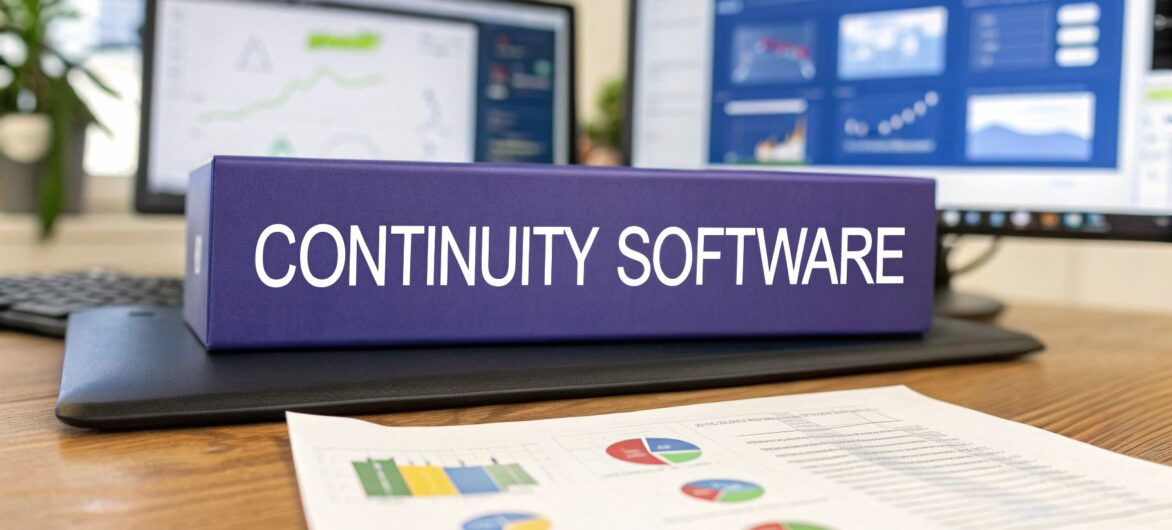
In today's unpredictable economic and environmental landscape, business continuity is no longer a luxury for large enterprises; it's a fundamental necessity for survival. From data breaches and supply chain disruptions to natural disasters, the threats facing accountants, law firms, nonprofits, and SMBs are more complex than ever. Relying on outdated spreadsheets and manual plans is a high-stakes gamble with client trust and operational stability. The solution lies in dedicated business continuity planning software, a strategic investment that transforms reactive chaos into proactive resilience.
This guide moves beyond generic feature lists to provide a deep, practical analysis of the top 12 platforms designed for your specific needs. We'll explore detailed use cases, uncover honest limitations, and offer implementation insights to help you choose the right software to safeguard your operations and protect your clients. To truly improve business continuity, organizations must move beyond theoretical frameworks and implement practical, actionable strategies powered by the right technology. Let's dive into the tools that will help you build a resilient operational core and secure your future.
Cloudvara offers a different approach to business continuity by focusing on foundational IT infrastructure rather than standalone planning software. It provides a secure, centralized cloud hosting environment for critical applications, ensuring your operations remain accessible and functional during a disruption. This makes it an essential component of a robust business continuity plan, especially for organizations like law firms, accounting practices, and nonprofits that rely on specific desktop software like QuickBooks, Sage, or proprietary case management systems. By hosting these applications in the cloud, you can access them from any location, effectively mitigating risks associated with office inaccessibility due to fires, floods, or power outages.
This platform excels as a form of business continuity planning software by ensuring the "continuity" part of the equation is always active. Implementation involves migrating your existing applications to Cloudvara’s dedicated servers, a process managed by their support team. This centralized model also simplifies data management, with automated daily backups and security features like two-factor authentication protecting your sensitive information.
Website: https://cloudvara.com
Archer Business Resiliency offers a comprehensive, top-down approach to continuity management, enabling organizations to build and maintain robust plans. It helps you identify critical business processes, perform detailed business impact analyses (BIAs), and develop recovery strategies that align with your risk tolerance. This makes it an ideal solution for organizations like mid-to-large-sized accounting firms or legal practices that must manage complex dependencies and meet strict regulatory compliance standards. The platform links your operational risks directly to your continuity plans, providing a unified view of your organization's resilience.
This tool excels as a piece of business continuity planning software by integrating BCP with broader risk management functions. Implementation involves mapping out your business processes and dependencies within the Archer platform, which then automates much of the planning and updating process. Its incident management capabilities allow you to activate plans, communicate with stakeholders, and track recovery efforts in real time during a crisis, ensuring a coordinated and effective response.
Website: https://www.archerirm.com/business-resiliency
Fusion Framework System delivers a powerful, integrated platform designed for mature organizations seeking a comprehensive view of operational resilience. It moves beyond simple plan documentation by connecting business continuity management with risk assessment, dependency mapping, and incident response. This holistic approach helps businesses like large accounting firms or established nonprofits not only to create plans but also to understand the complex web of relationships between their processes, assets, and technology. By visualizing these dependencies, you can pinpoint critical vulnerabilities before a disruption occurs.
This tool shines as a top-tier business continuity planning software because it centralizes risk and resilience data, providing a single source of truth. Implementation is a significant project that involves mapping organizational data into the platform, but it pays off with dynamic, actionable insights. For example, when an IT system fails, the software can instantly identify all affected business processes and associated recovery plans, enabling a swift, coordinated response. Advanced analytics also allow for robust exercise management and reporting to leadership and regulators.
Website: https://www.fusionrm.com/solutions/business-continuity-management/
Riskonnect offers a comprehensive platform that integrates business continuity with broader risk management, making it a powerful choice for organizations looking to build a resilient operational framework. It moves beyond simple plan documentation by providing tools for business impact analysis (BIA), risk assessments, and gap analysis. This allows businesses like mid-sized accounting firms or growing nonprofits to not only create plans but also to identify and address weaknesses before a disruption occurs. Its centralized dashboard automates review cycles and approvals, ensuring plans remain current and compliant.
This platform excels as a piece of business continuity planning software because it connects planning directly to crisis management and emergency notifications. Implementation involves configuring the system to your organizational structure and risk tolerance, which often requires dedicated resources for initial setup. Once operational, it provides a single source of truth, from identifying critical processes to activating response teams and communicating with stakeholders during an event.
Website: https://riskonnect.com/solutions/business-continuity-software/
BC in the Cloud, by Infinite Blue, offers a comprehensive, all-in-one platform designed to automate and streamline your entire business continuity management lifecycle. It guides users through critical processes, from initial risk assessments and business impact analyses (BIAs) to developing, managing, and testing continuity plans. This makes it an ideal solution for organizations that need a structured framework to build a resilient program from the ground up, ensuring all dependencies and potential failure points are identified and addressed systematically. The platform is particularly useful for businesses in regulated industries that require detailed documentation and auditable trails.
As a dedicated piece of business continuity planning software, its strength lies in its integrated modules. Implementation involves configuring the BIA and risk assessment tools to map your critical business functions, applications, and their interdependencies. This data directly populates plan templates, simplifying the creation of actionable recovery strategies. Its incident management capabilities then allow you to activate these plans during a real event, coordinating response efforts through a centralized command center. This approach helps protect your organization's essential information, a critical step when you consider the impact of natural disasters on business data.
Website: https://infiniteblue.com/bcinthecloud/
SAI360 delivers a comprehensive, cloud-based platform that merges business continuity management with broader governance, risk, and compliance (GRC) functions. This integrated approach allows organizations, from SMBs to larger enterprises, to connect their continuity plans directly to their overall risk landscape. The platform equips teams with tools to conduct in-depth business impact analyses (BIAs), identify potential threats through risk assessments, and map out dependencies between different business processes. This makes it a powerful choice for businesses that need to align their BCP with regulatory requirements and internal audits.
As a piece of business continuity planning software, SAI360 excels at creating a live, dynamic BCP rather than a static document. Its incident management module allows you to activate plans, communicate with stakeholders, and track recovery efforts in real time via a mobile app. Implementation involves configuring the platform to your organization’s structure, which provides a centralized dashboard for managing everything from preventive inspections to post-incident audits, ensuring a complete continuity lifecycle.
Website: https://www.sai360.com/solutions/business-continuity-management
Quantivate offers a comprehensive, web-based platform designed to guide organizations through the entire business continuity lifecycle. It moves beyond simple plan documentation by integrating risk assessments and business impact analyses (BIAs) directly into the planning process. This approach is particularly valuable for regulated industries like finance and accounting, where demonstrating a clear link between identified risks and mitigation strategies is a compliance requirement. The software helps you build actionable, data-driven plans that address specific vulnerabilities within your operations.
As a piece of business continuity planning software, Quantivate excels at creating a structured, repeatable framework. Implementation involves using its guided workflows to conduct BIAs, identify critical processes, and assign recovery time objectives (RTOs). The platform centralizes all related documentation, making it easy to update and distribute plans to stakeholders. This structured methodology ensures that your plans are not just documents but living strategies tied to real-world risk data and compliance mandates.
Website: https://www.quantivate.com/solutions/business-continuity/
LogicManager provides an integrated risk management platform where business continuity planning is a core component of a broader governance, risk, and compliance (GRC) framework. Instead of treating BCP as a standalone silo, it connects your continuity plans directly to identified operational risks, dependencies, and compliance requirements. This is particularly valuable for regulated industries like accounting and legal services, which must demonstrate how their continuity strategies mitigate specific threats to client data and service delivery. The platform guides you through creating business impact analyses (BIAs) and developing response plans tied to those findings.
This tool excels as business continuity planning software by embedding planning into daily risk management activities. Implementation involves configuring the system to map your organization's specific processes, assets, and regulatory obligations. Its taxonomy-based structure helps you organize everything from incident tracking to vendor risk, ensuring your BCP remains relevant and updated as business conditions change. The centralized dashboard provides a clear, high-level view of your entire risk and continuity posture.
Website: https://www.logicmanager.com/solutions/business-continuity-management/
Onspring offers a comprehensive solution rooted in its powerful Governance, Risk, and Compliance (GRC) platform. This tool moves beyond simple document creation to provide a dynamic and automated framework for managing business continuity. It excels at helping organizations like accounting firms and legal practices connect their continuity plans directly to operational risks and compliance requirements. The platform automates the business impact analysis (BIA) process, helping you identify critical processes and dependencies, which is a foundational step in creating an effective recovery strategy.
As a piece of business continuity planning software, Onspring shines in its ability to simulate disruptions and test your plans proactively. Implementation involves configuring the platform to your organization's specific structure, which may require dedicated resources to map processes and assets. Once set up, it streamlines recovery management with automated workflows and clear dashboards, ensuring your team can act decisively during an actual incident. The integrated emergency alert system ensures rapid communication, a critical factor for any SMB during a crisis.
Website: https://onspring.com/solutions/business-continuity-disaster-recovery/
SafetyCulture is a versatile platform that empowers organizations to manage risk and maintain operational standards, which are foundational elements of a strong business continuity plan. While not a dedicated BCP creator, it excels at the practical, on-the-ground activities that prevent disruptions from escalating. Its strength lies in its mobile-first approach, allowing teams in law firms, accounting practices, or nonprofit field offices to conduct site inspections, safety audits, and risk assessments directly from their phones or tablets. This makes it simple to identify potential points of failure, from IT infrastructure vulnerabilities to physical security gaps, and assign corrective actions before they impact operations.
The platform functions as a proactive piece of business continuity planning software by embedding risk management into daily routines. Implementation is straightforward: you can use pre-built checklists for compliance or create custom forms for business impact analysis and incident reporting. Data gathered from these inspections provides clear visibility into organizational resilience, helping you build a more informed and actionable continuity strategy.
Website: https://safetyculture.com/
Preparis RecoveryPlanner provides a cloud-based business continuity management platform designed to streamline planning, response, and compliance. It offers a structured environment for organizations to build and maintain their recovery strategies, moving beyond simple document storage to active plan management. This tool is particularly useful for small to mid-sized businesses, including professional services firms, that need a comprehensive but accessible solution for risk assessment, business impact analysis (BIA), and plan development without a dedicated BCP team.
The platform functions as an effective business continuity planning software by guiding users through each stage of the BCP lifecycle. Implementation involves using its built-in wizards and templates to conduct BIAs, identify critical vendors, and create actionable recovery plans. Its user-friendly interface simplifies complex processes, making it manageable for non-experts to build a compliant and functional continuity program. The focus is on creating a central source of truth for all recovery-related information, ensuring plans are up-to-date and accessible during an incident.
Website: https://www.preparis.com/recoveryplanner-bc-management-software
Everbridge offers a comprehensive Critical Event Management (CEM) platform that serves as powerful business continuity planning software, with a strong emphasis on real-time risk intelligence and response automation. It excels at managing disruptions that threaten workforce safety, supply chains, and IT systems. For organizations in retail or manufacturing, this means Everbridge can monitor global events, from severe weather to civil unrest, and automatically trigger communication workflows and incident response plans. Its ability to correlate external threats with internal assets, like office locations or employee travel plans, provides unparalleled situational awareness.
The platform is built around incident management and mass communication. Implementation involves integrating it with your HR systems, IT monitoring tools, and physical security infrastructure. When an IT outage is detected or a physical security alarm is tripped, Everbridge can instantly launch a response, notifying the right personnel via SMS, email, or voice calls. This ensures a rapid, coordinated reaction to minimize downtime and protect employees, making it a cornerstone for operational resilience.
Website: https://www.everbridge.com
| Solution | Core Features | User Experience | Value Proposition | Target Audience | Price Points & Trial |
|---|---|---|---|---|---|
| Cloudvara | Dedicated servers, 2FA, automated backups, app centralization | 24×7 award-winning support, secure, customizable | Reliable 99.5% uptime, transparent pricing | SMEs, accountants, legal, nonprofits | Free 15-day trial, no contract, no credit card required |
| Archer Business Resiliency | Disaster recovery automation, risk & compliance tracking | User-friendly, highly customizable | Integrated risk & crisis management | Mid to large organizations | Higher cost |
| Fusion Framework System | Continuity planning, risk & impact assessment, exercise management | Advanced analytics, customizable | Deep risk management suite | Mid to large organizations | Higher cost |
| Riskonnect Business Continuity Management | Plan management, impact analysis, compliance tracking | User-friendly interface, strong support | Centralized plan automation | Mid to large organizations | Higher cost |
| BC in the Cloud | Risk and incident management, automated testing | Easy to use, instant support | Powerful, cloud-based continuity | SMEs, mid-size businesses | Not specified |
| SAI360 Business Continuity Management | Risk & audit management, mobile app | User-friendly interface, mobile access | GRC integration with continuity | Mid to large organizations | Not specified |
| Quantivate Business Continuity | Risk assessment, plan management, compliance | User-friendly, strong support | Comprehensive toolset | SMEs to mid-size | Not specified |
| LogicManager | Risk & compliance tracking, incident tracking | User-friendly interface | Enterprise risk and continuity management | Mid to large organizations | Not specified |
| Onspring Business Continuity & DR | Simulations, recovery management, automated workflows | User-friendly, strong support | Proactive recovery tools | Mid to large organizations | Higher cost |
| SafetyCulture (formerly iAuditor) | Risk assessment, audit management, preventive inspections | Mobile app, reasonable pricing | Simple risk and compliance solution | SMEs | Reasonable |
| Preparis RecoveryPlanner | Disaster recovery, vendor management, scalable | User-friendly interface | Scalable, cloud-based platform | SMEs to mid-size | Not specified |
| Everbridge | Mass messaging, incident management, compliance tracking | User-friendly interface, strong support | Workforce and public safety focus | Retail, manufacturing | Higher cost |
Navigating the landscape of business continuity planning software can feel overwhelming, but making an informed choice is a foundational step toward securing your organization's future. Throughout this guide, we've dissected a dozen leading platforms, from comprehensive, enterprise-grade systems like Archer and Fusion Framework System to more accessible and specialized tools like SafetyCulture and Preparis. The key takeaway is that there is no single "best" solution for everyone. The ideal software depends entirely on your unique operational context, industry-specific risks, and organizational maturity.
For a law firm, the ability to securely manage sensitive client data and maintain communication during a disruption is paramount, making tools with strong BIA and communication features like Onspring or Everbridge particularly valuable. Conversely, a nonprofit organization might prioritize cost-effectiveness and ease of use, finding a platform like Quantivate or BC in the Cloud offers the perfect balance of functionality and affordability. Small businesses and accounting firms need a solution that scales with them, offering robust planning without a steep learning curve or extensive IT overhead.
Selecting a platform is just the beginning of your resilience journey. The true value of any business continuity planning software is unlocked through dedicated implementation and ongoing engagement. As you move forward, keep these critical factors in mind:
Ultimately, the goal is to embed resilience into your organization's DNA. The right software acts as the central nervous system for this effort, providing the structure, automation, and data needed to make proactive decisions. It transforms your BCP from a static document stored on a shelf into a living, dynamic framework that evolves with your business. By carefully evaluating your needs against the capabilities of platforms like those we've reviewed, you can select a partner that empowers your team, satisfies compliance requirements, and provides a clear roadmap for navigating any crisis.
This investment is not merely an operational expense; it is a strategic imperative that protects your revenue, your reputation, and most importantly, your people. By choosing the right tools and fostering a culture of preparedness, you are not just planning for disaster. You are building a more robust, agile, and future-proof foundation for your business to thrive, no matter what challenges arise.
A resilient business continuity plan relies on uninterrupted access to your critical applications and data. Cloudvara provides a secure, high-performance cloud hosting environment that serves as the ultimate fail-safe, ensuring your team can access essential software like QuickBooks and other business tools from anywhere, anytime. Secure your operational bedrock by exploring a dedicated hosting solution with Cloudvara.